Plugin
Syntax
PluginPlugin:<plugin-slug>
If no plugin-slugprovided, all plugins are assumed.
Definition
AAM treats each plugin as a separate resource that is identified by the unique plugin’s slug. The easier way to find the correct plugin’s slug is to go to the wp-content/plugins folder and the name of the plugin’s folder is the slug.
The other way is to go to the Plugins page and hover on the desired plugin. The URL will contain the query parameter with the plugin’s slug as shown in the screenshot below.
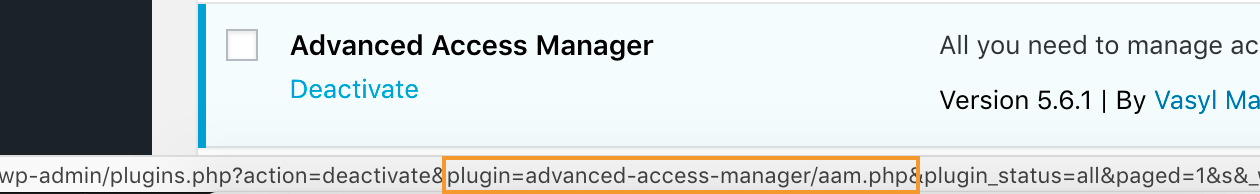
The Plugin resource supports several actions as follows.
WP:list. Ability to remove/hide the specific plugin from the list of plugins.WP:activate. Ability to activate specific plugins.WP:deactivate. Ability to deactivate specific plugins;WP:delete. Ability to delete any plugin. Extends the default WordPress core capability delete_pluginsWP:install. Ability to install any plugin. Extends the default WordPress core capability install_plugins.WP:update. Ability to update any plugin. Extends the default WordPress core capability update_plugins.WP:edit. Ability to edit any plugin. Extends the default WordPress core capability edit_plugins.
In the example below we hide and restrict the ability to deactivate the AAM plugin.
{
"Statement": [
{
"Effect": "deny",
"Resource": [
"Plugin:advanced-access-manager"
],
"Action": [
"WP:list",
"WP:deactivate"
]
}
]
}
The following statement restricts the ability to update or deactivate all the plugins.
{
"Statement": [
{
"Effect": "deny",
"Resource": "Plugin",
"Action": [
"WP:update",
"WP:deactivate"
]
}
]
}