Authentication
All new RESTful API endpoints require authentication and are authorized based on the current user capabilities. This documentation has a detailed explanation for each new endpoint and a list of required capabilities.
You have several ways to authenticate RESTful API calls. You may choose one of the authentication methods described in the WordPress Authentication article. Alternatively, you can generate a JWT token with AAM and pass it as the Authorization header in your API requests. The remainder of this page describes authentication with a JWT token.
To generate the valid JWT token for the API, choose the existing WordPress user that satisfies one of the following conditions:
If the aam_manager custom capability is not registered in the system, the user has to be an Administrator. If the custom capability aam_manager is registered, then the user has to have it assigned and an additional one as outlined in the documentation below.
FYI!
For more detail, refer to the How to manage access to AAM page for other users? Q&A.
Go to the AAM page and switch to that user on the Users & Roles widget. You should be able to see an additional service JWT Tokens where you can generate a token.
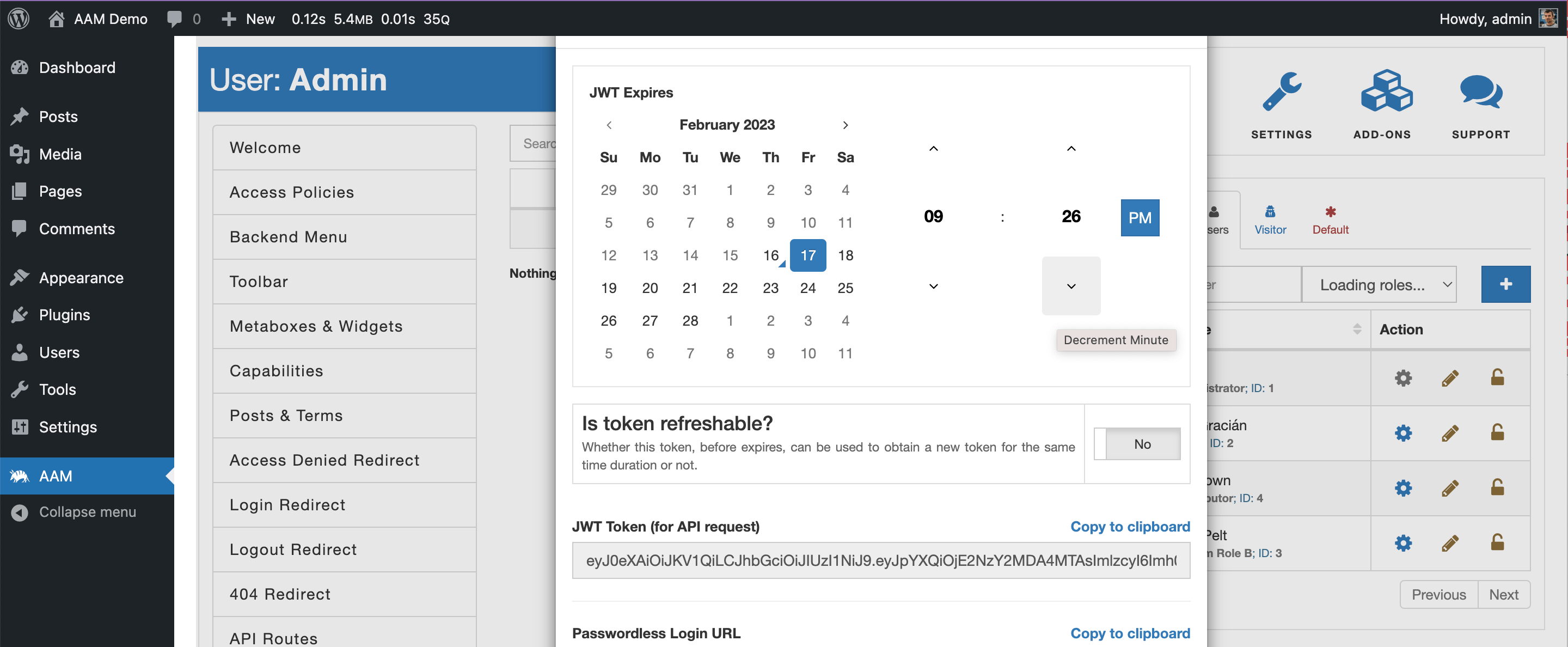
We recommend keeping the TTL (time-to-live) for the token short. You can always generate a new one or refresh the existing one either manually or programmatically.