Postman Collection
To help you get started with our RESTful API endpoints, we've prepared a Postman collection.
The only step required is to set the base_site_url environment variable. Select the "AAM RESTful API" collection, go to the "Scripts" tab under "Pre-req", and change the base_site_url to your WordPress instance where the Advanced Access Manager plugin is installed and active.
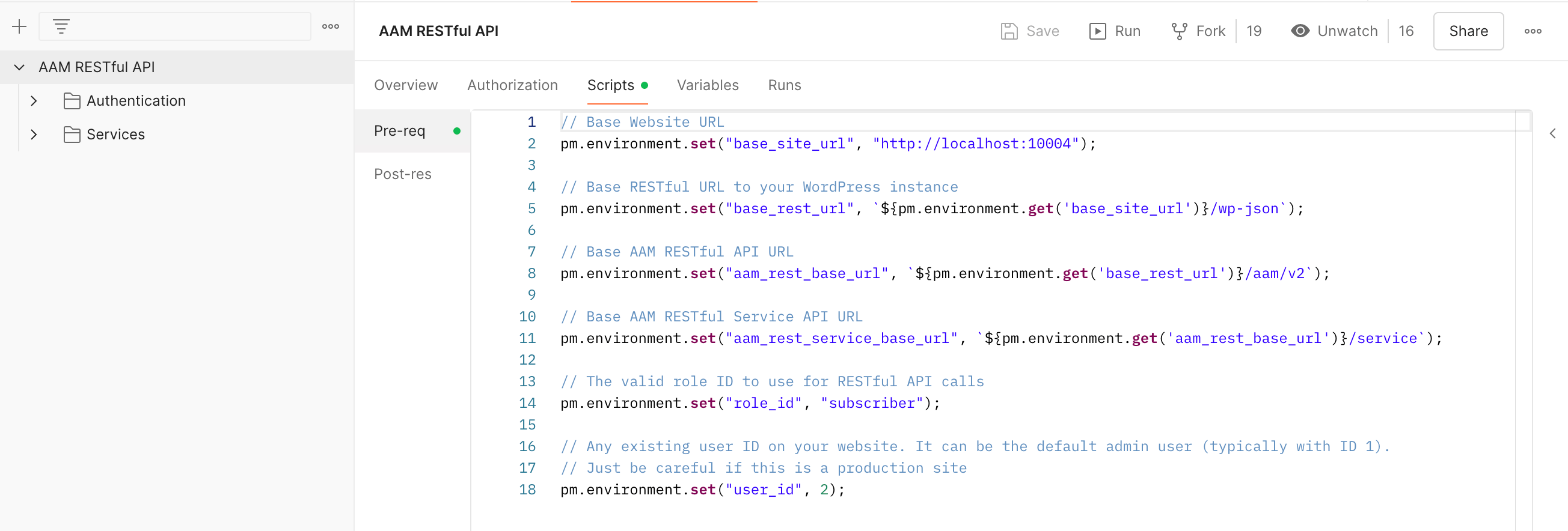
You can choose a different authentication method as described on the Authentication page, or you can run the "Authentication -> Authenticate" request to auto-generate a token that will last 24 hours. Before running the authentication request, adjust the username and application password. You can generate a new application password for your admin user on the "Profile" page inside your WordPress admin area.
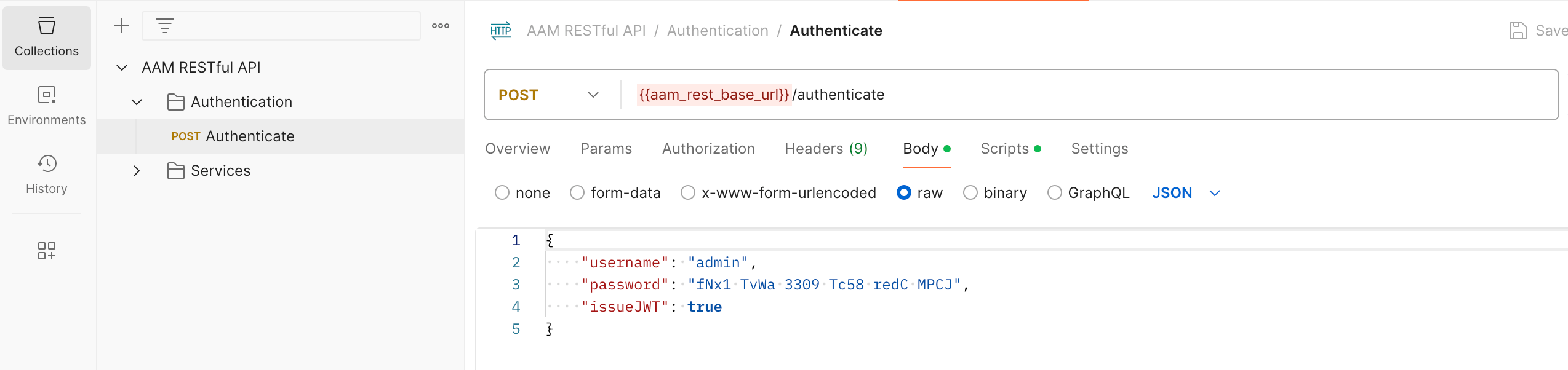
Postman Collection
Use the following link to access our official Postman collection with the latest RESTful API references. Feel free to fork it and customize it as needed.
Please don't hesitate to contact us. We love working with developers and always prioritize support requests from WordPress developers.