POLICY_META
Less than 1 minute
Syntax
${POLICY_META.<property>}
Definition
The POLICY_META marker references the custom fields for the policy itself.
FYI!
The AAM access policies are custom post types under the hood and have the same features as a regular post. The only difference is that policies can be managed only by administrators or highly privileged users.
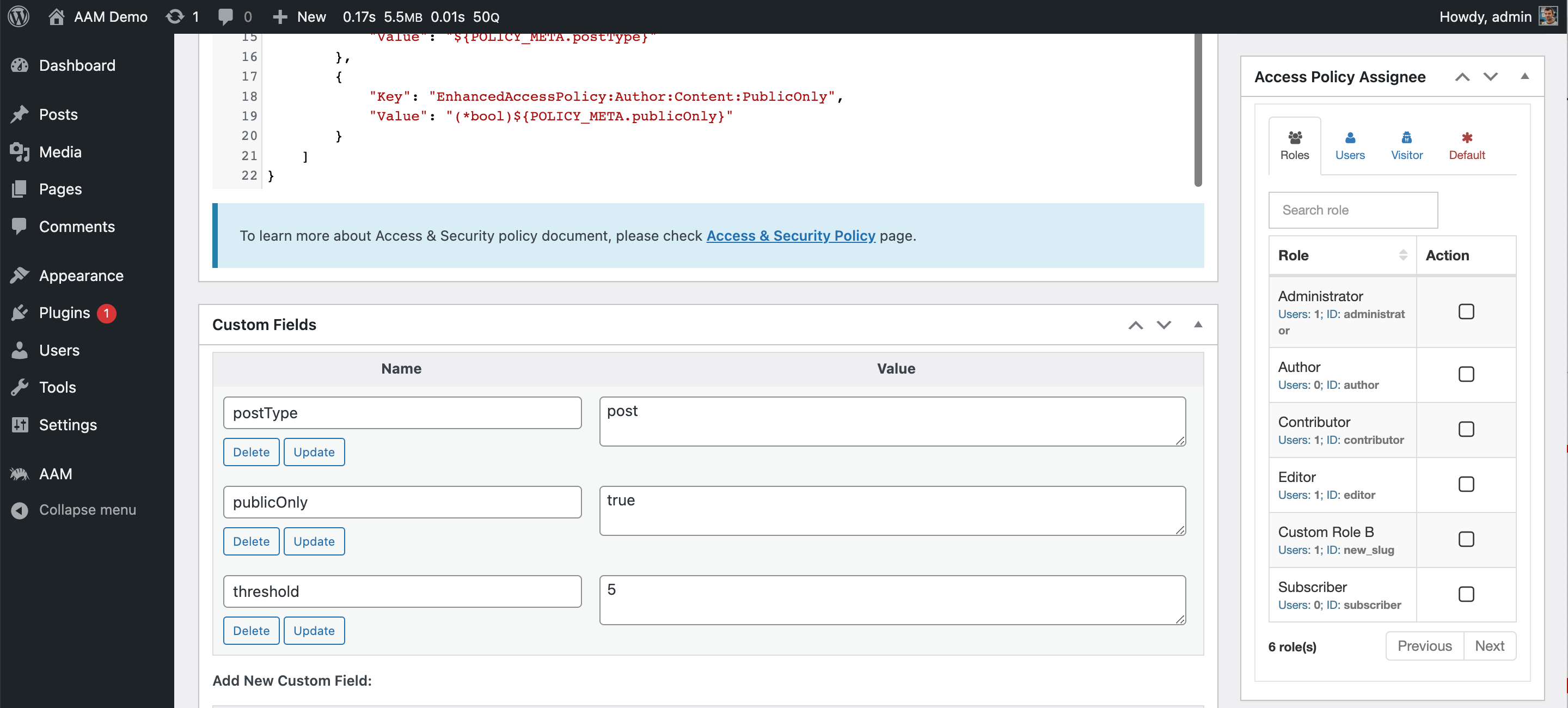
The following policy restricts a user from creating more than the allowed number of published posts.
{
"Statement": {
"Effect": "deny",
"Resource": "PostType:${POLICY_META.postType}:posts",
"Action": "Create",
"Condition": {
"GreaterOrEquals": {
"${CALLBACK.MyCustomPlugin::getPostCount}": "${POLICY_META.threshold}"
}
}
},
"Param": [
{
"Key": "Author:Content:PostType",
"Value": "${POLICY_META.postType}"
},
{
"Key": "Author:Content:PublicOnly",
"Value": "(*bool)${POLICY_META.publicOnly}"
}
]
}
And here is an example of the MyCustomPlugin class that implements the callback function.
<?php
/**
* Helper class that allows to obtain stats about author's writing
*
* @author Vasyl Martyniuk <vasyl@vasyltech.com>
* @version 0.0.1
*/
class MyCustomPlugin
{
/**
* Get the number of user's posts
*
* @return int
*
* @access public
* @version 0.0.1
*/
public static function getPostCount()
{
$user_id = get_current_user_id();
if (!empty($user_id)) {
$manager = \AAM::api()->getAccessPolicyManager();
$type = $manager->getParam('Author:Content:PostType');
$public = $manager->getParam('Author:Content:PublicOnly');
$response = count_user_posts(
$user_id, ($type ?? 'post'), ($public ?? false)
);
} else {
$response = 0;
}
return $response;
}
}