How to lockdown the entire WordPress backend area?
Backend AccessLess than 1 minute
To restrict access to the entire backend area for any role or user follow these steps:
- Go to the AAM page and switch to manage the "Administrator" role on the "Users & Roles" widget.
- Navigate to the "Capabilities" tab and select "Create" button.
- In the "Create Capability" modal enter
aam_access_dashboardcapability and select "Create". If you have the "Administrator" role then you can uncheck "Also assign this capability to me" to avoid redundancy. For more information refer to the How to create a custom capability?.
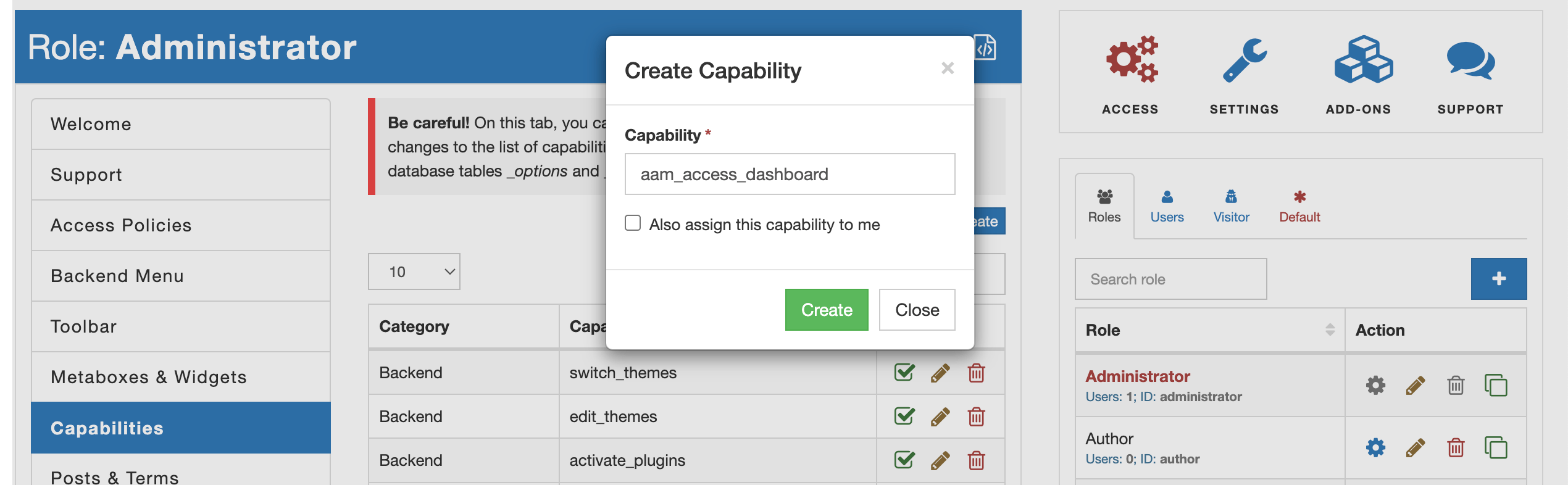
From this point on, all the roles and users that do not have this capability explicitly assigned, will not have access to the backend area.