How to manage access to the website based on user's IP address or geo location
In a world where online privacy and security are paramount concerns, managing access to your WordPress website based on geographical location can be a crucial feature. With the Advanced Access Manager (AAM) WordPress plugin and its premium add-on, you can efficiently control who can view your content based on their location. Let's delve into how you can implement this feature to enhance your website's accessibility and security.
Enabling geo-location feature
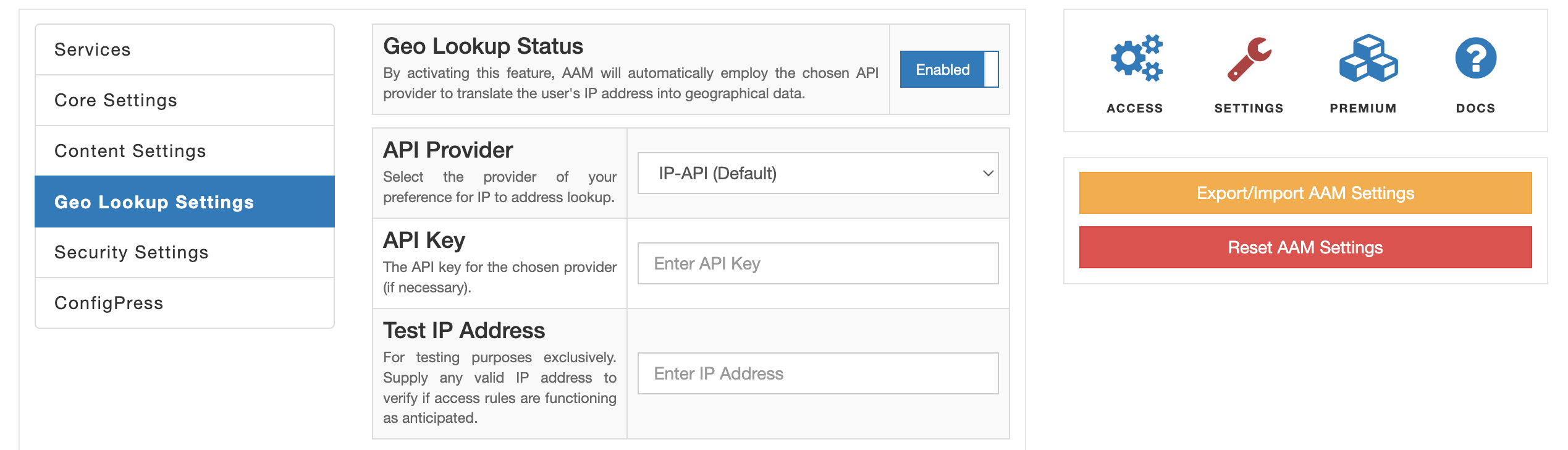
The first step in setting up geo access controls is enabling a reliable geo-location provider. AAM offers integration with five different providers that perform IP-to-geo data conversion. These providers offer varying tiers of service, from basic to premium, with IP API being the default choice due to its simplicity and lack of requirement for an API key.
These are the five providers we are integrated with and we can quickly add additional integration upon request:
- ipstack. Has free tier with up to 100 requests per month.
- Geoapify. Has free tier with up to 3000 requests per day.
- ipgeolocation. Has free tier with up to 30000 request per month.
- ip-api. Free service for none-commercial use. Limited to 45 requests per minute.
- ipapi. Has free tier with up to 30000 requests per month. This is our default service provider.
Defining access controls
Once the geo lookup service is set up, you can define access controls based on various criteria. For example, you can define access to any page, post, category or URL based on user's country, city or zip code. AAM allows for granular control, enabling users to specify access rules for different user roles, visitors, or even apply rules universally.
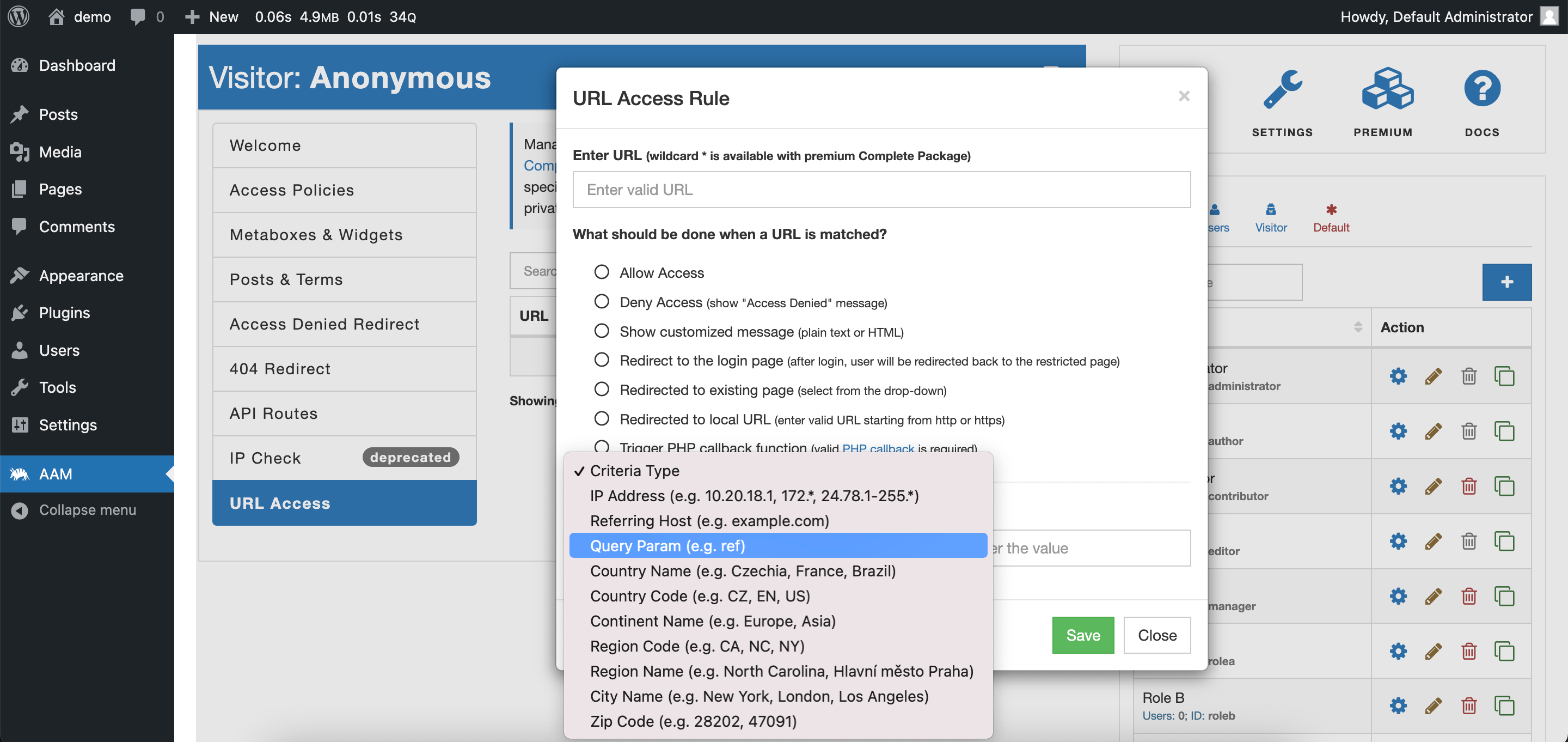
The geo-based access controls can be tailors independently to:
- Any individual post, page or custom post type on the "Posts & Terms" tab. Use the "REFERENCE CHECK" option for this.
- All posts in any post type, including custom post types. Similarly, the "REFERENCE CHECK" option is available their as well.
- Any term, including categories, tags or terms of a custom taxonomy. All posts that are tagged or assigned to limited term will be automatically protected.
- Any website's URL on the "URL Access" tab. It can be a static page or even physical files. For the latest, you have to make sure the AAM Protected Media Files plugin is installed and configured.
The following options are available for geo-based access rules:
- Country Name (e.g. Czechia, France, Brazil). The list of correct country names can be found here.
- Country Code (e.g. US, AS, IS). Two letter country code. The list is here.
- Continent Name. Supported names are Africa, Antarctica, Asia, Europe, North America, Oceania, South America.
- Continent Code. Supported codes are AF, AN, AS, EU, NA, OC, SA.
- Region/State Name (e.g. North Carolina, Hlavní město Praha).
- City Name (e.g. New York, London, Los Angeles).
- Zip Code (e.g. 28001, 11980).
- Latitude.
- Longitude.
Note!
Depending on the selected provider, the returned names or values may vary. For example, some provides may return 9 digits zip code or different region/state name. It is strongly recommend to visit provider's website and test desired IP addresses to verify that expected data is returned.
Testing and implementation
Before deploying access controls, it's essential to thoroughly test them to ensure they function as intended. AAM provides a "Test IP Address" feature, allowing users to simulate access from specific locations during the testing phase. Once satisfied with the setup, users can enforce access rules, restricting or allowing access based on the defined criteria.
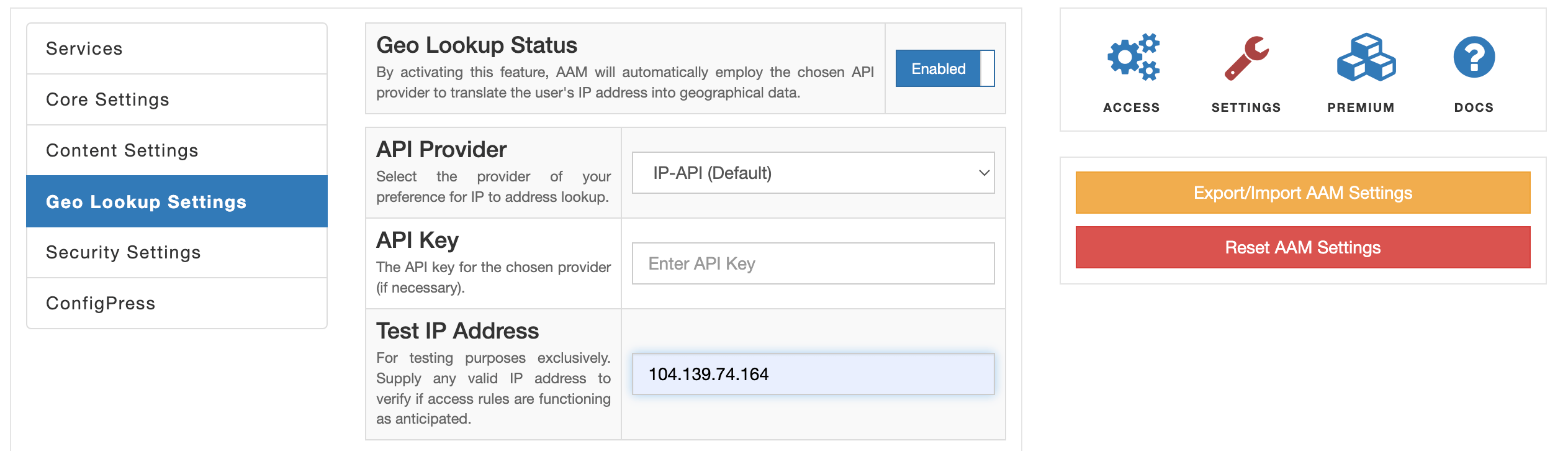
Conclusion
Controlling access to your WordPress website based on geographical location is a powerful feature that enhances both security and user experience. With the Advanced Access Manager plugin, implementing these controls is straightforward and customizable. By leveraging geo-location services and defining access rules, website owners can ensure that their content is accessible only to the intended audience, thereby safeguarding sensitive information and enhancing user privacy.
In conclusion, the Advanced Access Manager plugin empowers WordPress website owners to manage access effectively, offering a robust solution for implementing geographical access controls. Whether you're safeguarding confidential content or tailoring user experiences based on location, AAM provides the tools needed to achieve your access management goals.