What is the difference between HIDDEN and RESTRICTED options?
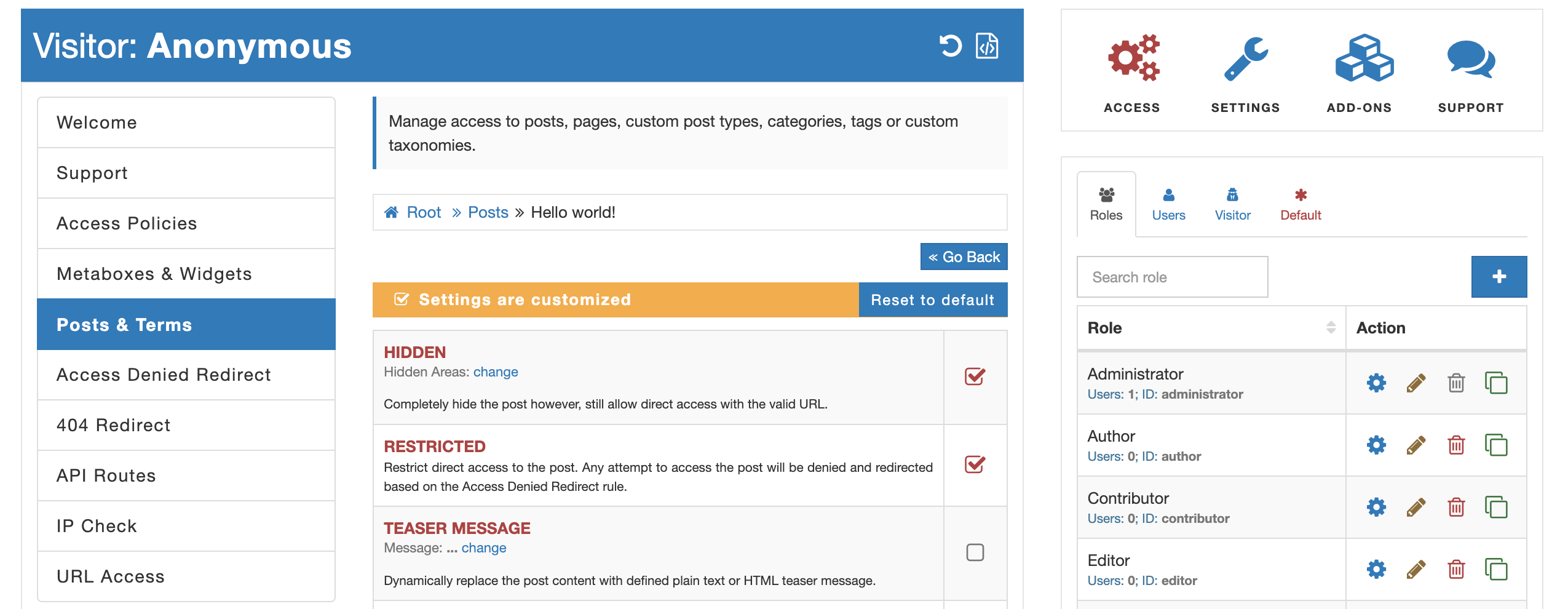
The "HIDDEN" option
The "HIDDEN" option, when applied to a page or post within the "Posts & Terms" tab, allows you to hide the page or post from listings. However, it does not restrict direct access to it. This means that if someone has a direct URL to a particular post, they can still access it.
The "RESTRICTED" option
The "RESTRICTED" option restricts direct access to a post or page. It prevents users from accessing it directly. However, it does not hide the post or page from listings.
How should I configure these options based on my content access strategy?
Your choice of configuring these options depends on your content access strategy. If you want to completely hide and restrict access to your content, you may need to use both options together.
- Use the "HIDDEN" option to hide the content from listings.
- Use the "RESTRICTED" option to restrict direct access to the content.
Most of the time, both options are used in combination to achieve full content protection.