How to reset AAM settings?
There are three ways to reset AAM settings, depending on your particular needs. Below we'll cover them all.
Note!
AAM cannot reset changes to roles and capabilities. If you delete any role or capability, that is a permanent change. In this case, you need to recreate them manually or use your database backup to restore them.
Reset role or user settings
When you need to reset access control only for a role or individual user, switch to manage them and select the Reset Settings button on the top status bar.
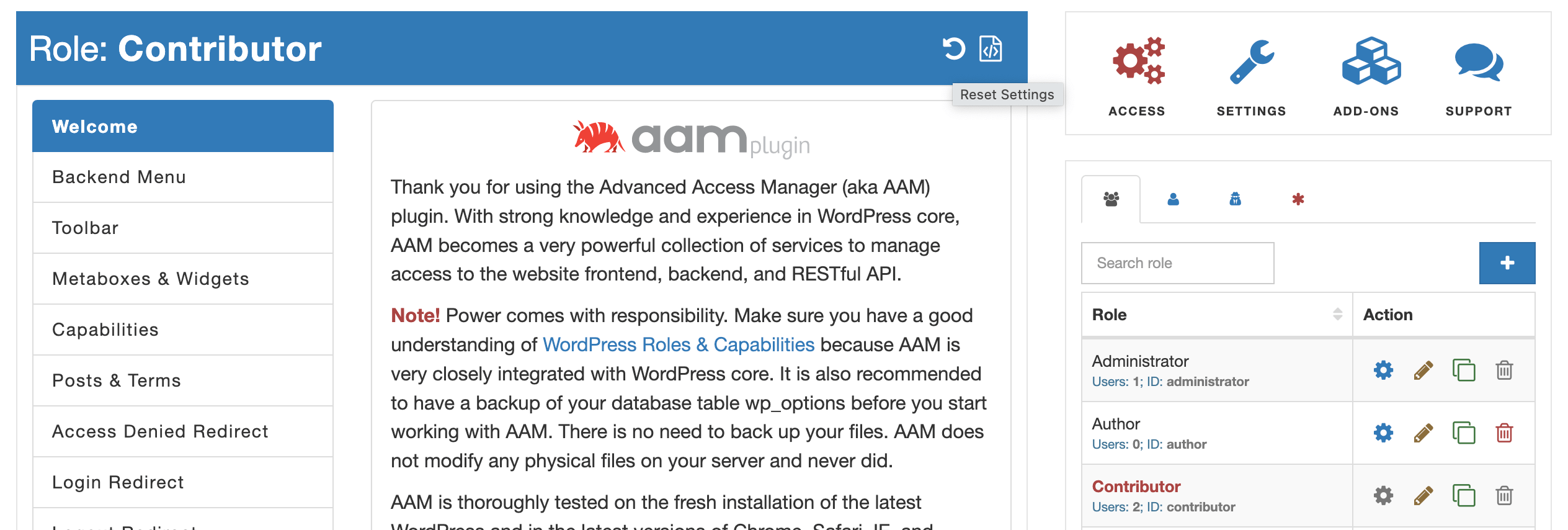
Reset all AAM settings
Where there is a need to reset all AAM settings to default, navigate to the Settings page and select the Reset AAM Settings button.
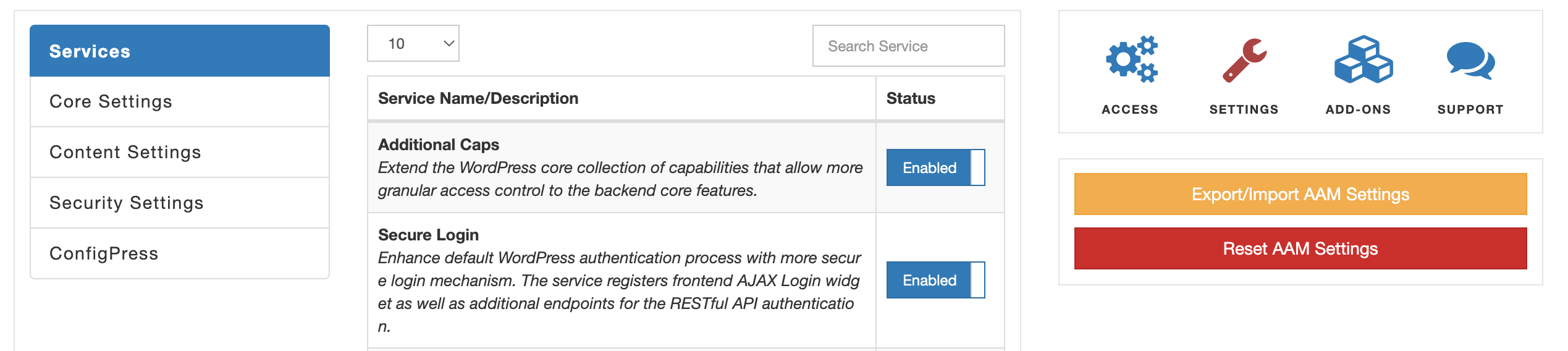
Delete AAM settings from DB
If your admin user lost access to the backend (because you made a mistake) and can't reset AAM settings with the UI, then you need to delete AAM settings from the DB.
AAM stores all the settings in the _options and _usermeta tables with the aam_ prefix. You can connect to your MySQL database with preferred DB client and manually delete AAM records.
Programmatically reset AAM settings
AAM has several ways to reset settings programmatically with its embedded API. Depending on your needs, you can choose snippets of the code that will do the trick.
When you need to reset settings for a role, user, visitors, or default access settings for all, use these methods respectively.
AAM::api()->getRole($roleId)->reset();
AAM::api()->getUser($userId)->reset();
AAM::api()->getVisitor()->reset();
AAM::api()->getDefault()->reset();
When you need to reset all AAM settings (all users, roles, visitors, and default), then use the reset method as follows.
AAM::api()->reset();