How to create a custom WordPress role
Roles & CapabilitiesLess than 1 minute
Follow these steps to create a custom role:
- Navigate to the AAM page.
- Locate the "Roles & Users" widget.
- Select the "Create New Role" button, which is a blue square button with a plus icon.
- This action opens the "Create Role" modal.
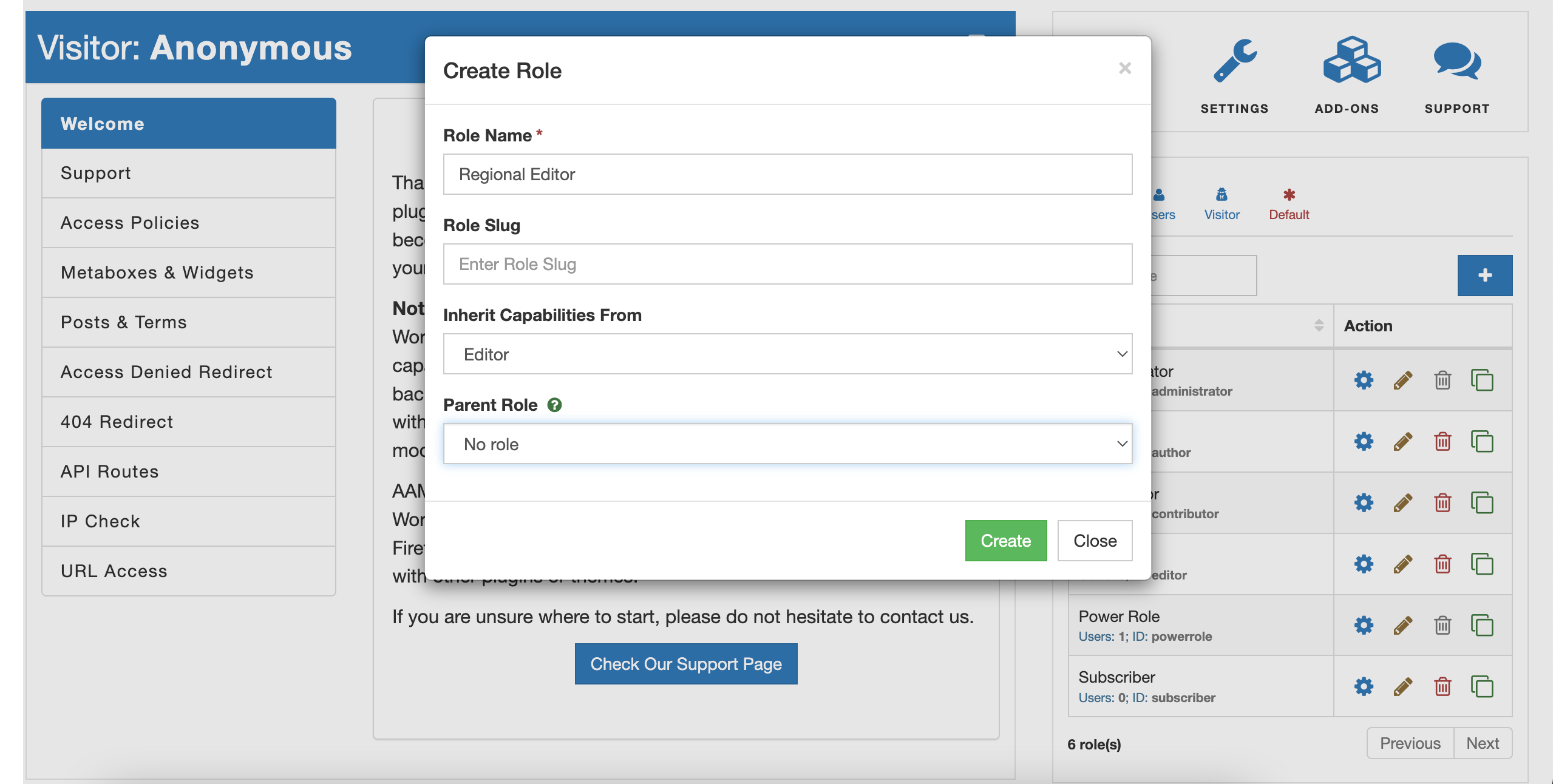
In the modal, provide the following information:
- Enter a name for your custom role. The name does not have to be unique and you can use the language of your own preference.
- Optionally, specify a role slug. If slug is not provided, AAM will automatically generate one. However, if you provide the slug, it has to be unique.
- Optionally, choose an existing role to copy capabilities from. If no role selected, AAM will create a custom role without any capabilities.
- If you have the premium Complete Package, you can also designate a parent role.
Once you've filled in the necessary details, click the "Create" button. Your newly created custom role will now be added to the list of roles.