Unpacking the structure of AAM functionality
In the realm of WordPress plugins, Advanced Access Manager (AAM) is not just another addition to the mix; it's a comprehensive solution that revolutionizes access management for websites of all sizes. What truly sets AAM apart is its modular and highly organized approach. In this article, we'll dive into the core concept behind AAM's services and how they are structured to offer a powerful access management system.
Modular Architecture
At the time of writing, AAM offers 21 distinct services, each tailored to specific responsibilities and complexities. The beauty of AAM's modular organization lies in its flexibility; you have the ability to deactivate any service that isn't needed, optimizing your website's performance. Notably, according to an independent assessment by WP Hive, AAM outperforms 99% of all tested WordPress plugins in terms of speed.
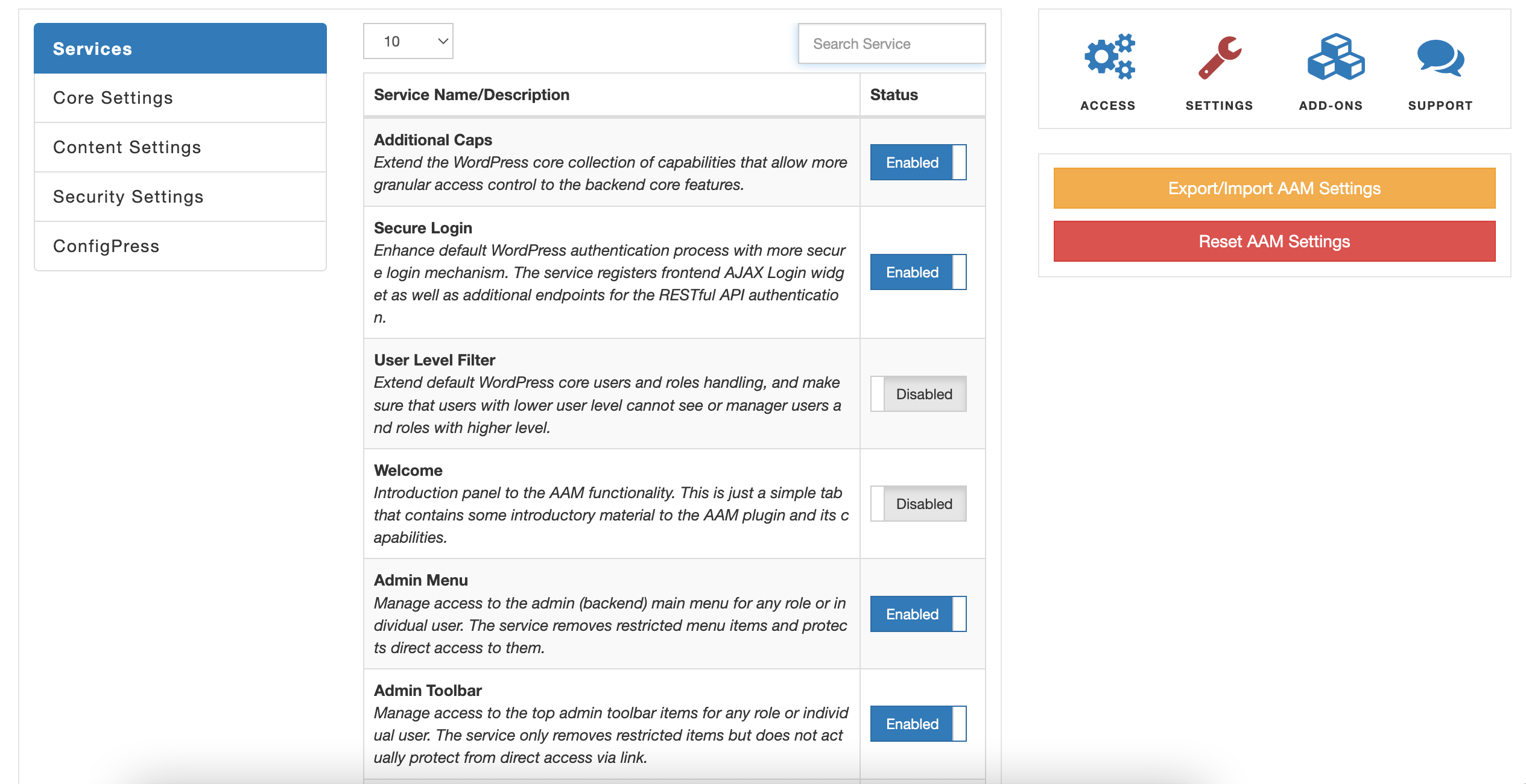
Interconnected Services
AAM's services seamlessly communicate with one another using WordPress hooks, including actions and filters. This means that deactivating one service will not adversely affect others, even if there is some overlap in functionality. For example, consider the scenario where you've defined URL access controls using JSON Access Policy, and you choose to deactivate the URL Access service. The result? No system breakdown. Instead, the JSON access policy will remain intact with statements that have no effect.
User-Friendly UI
One of the standout features of AAM is that most of its services come with user-friendly user interface. They are easily accessible and allow users to interact with the services directly from the AAM page. Depending on your specific access management needs, the available services may vary. For instance, the JWT Tokens service is exclusively available for individual users, and when you switch to managing visitors, services like Backend Menu or Admin Toolbar are no longer visible.
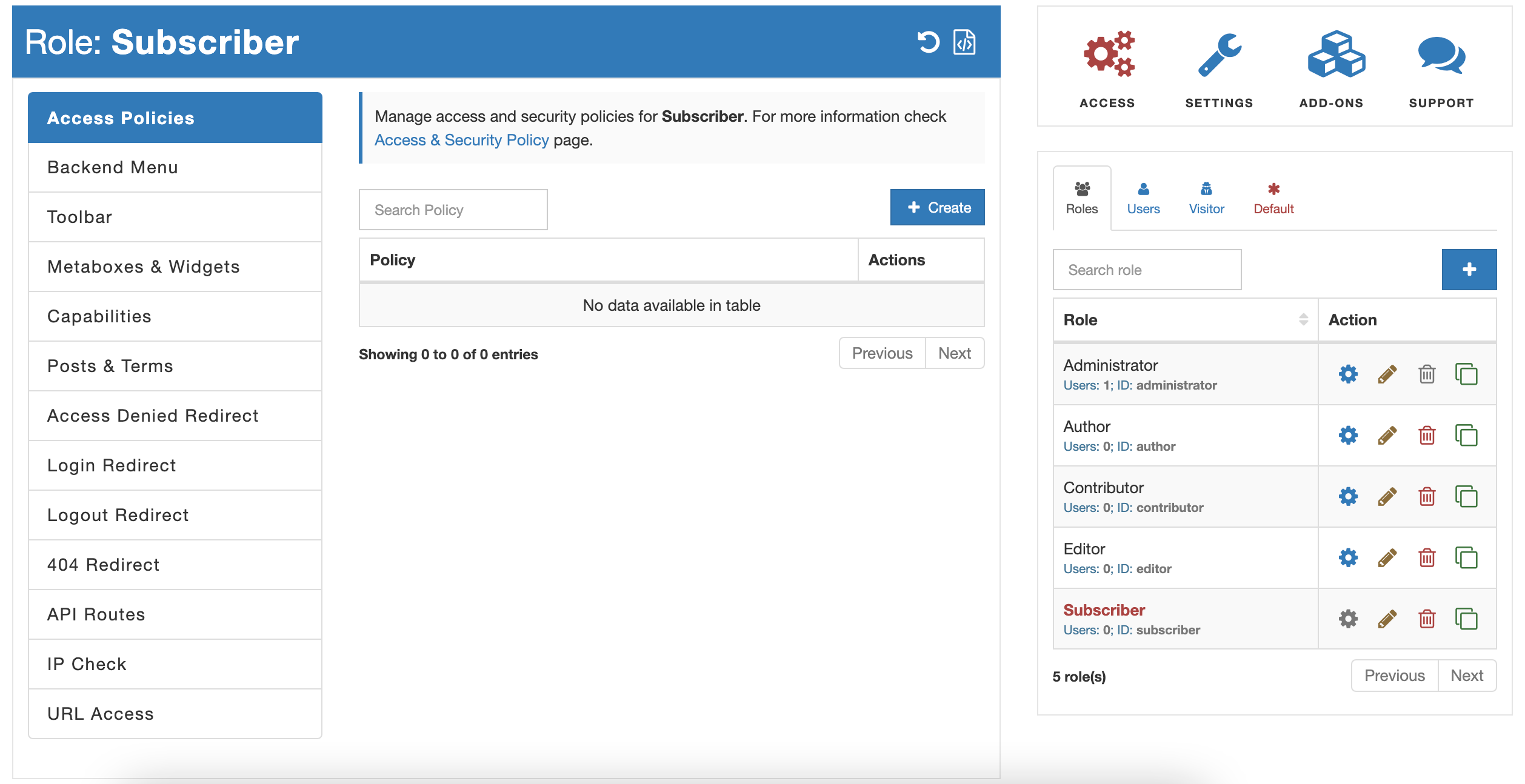
Conclusion
Advanced Access Manager (AAM) introduces a refreshing approach to access management in the world of WordPress. Its modular architecture, interconnected services, and user-friendly interfaces make it a standout solution for websites of all sizes. With the power to customize and optimize your access management system, AAM sets itself apart as a must-have tool for WordPress users seeking comprehensive control over their website's access privileges.