The Admin Toolbar service overview
The WordPress admin toolbar, often referred to as the toolbar or backend toolbar, is an integral element of the WordPress user interface. It plays a crucial role in navigating and managing your WordPress website. In this article, we will delve into the details of the admin toolbar, its functions, and how you can customize it to enhance your WordPress experience.
Understanding the admin toolbar
The admin toolbar is the top bar that appears at the backend of your website. Depending on your website's theme and settings, it may also be visible on the frontend. This toolbar serves as a hub of shortcuts to various backend pages, making it easier for administrators and users with appropriate permissions to access essential functions quickly.
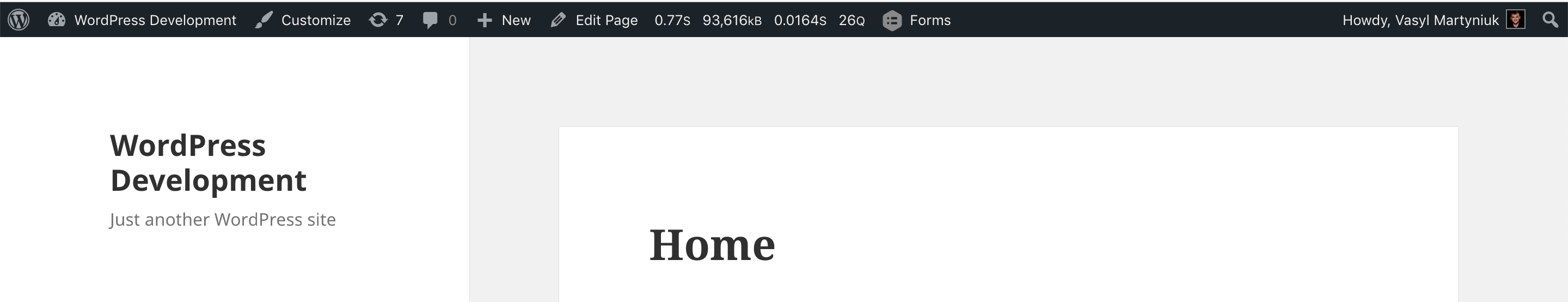
AAM Toolbar service
It's important to note that the Admin Toolbar service is not designed to restrict direct access to linked pages. Instead, its primary purpose is to streamline the appearance of the top admin toolbar. If you want to manage direct access to backend pages or further customize it, consider using the Backend Menu service.
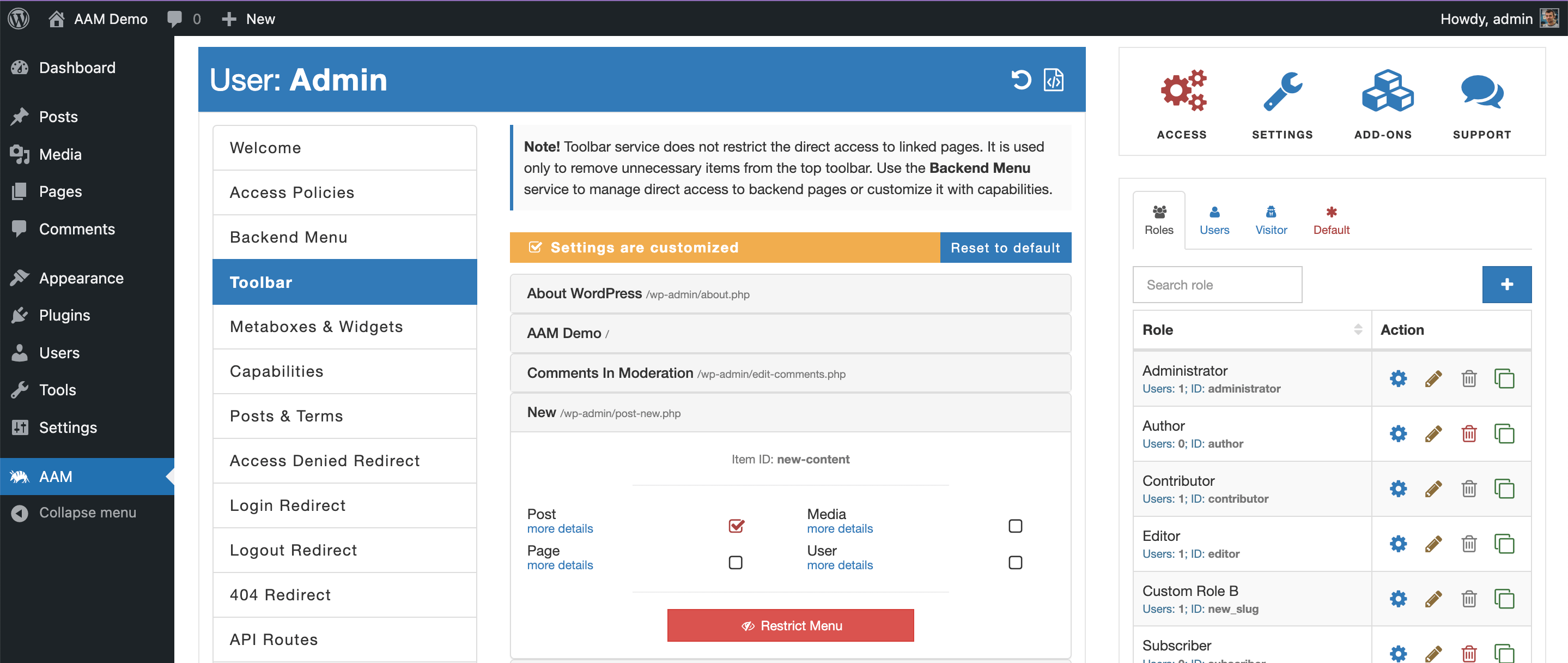
Control toolbar on the frontend
If you wish to hide the admin toolbar on the frontend for specific user roles or individual users, you have the flexibility to do so. To achieve this, you can create a custom capability called aam_show_toolbar and ensure that it remains unchecked for the desired role or user. This level of customization allows you to tailor the toolbar's visibility to your specific needs.
Toolbar restricted mode
Many WordPress plugins and themes introduce various menu items to the admin toolbar. While these additions can enhance functionality, they can also clutter the toolbar and make it less user-friendly for certain individuals using your website.
To address this issue, the Toolbar service allows you to filter out unnecessary items, ensuring a cleaner and more efficient toolbar. However, there is a potential challenge: when you activate new plugins or change your website's theme, additional toolbar menu items may appear. In such cases, you would need to manually hide them again. This also applies to active plugins or themes that introduce new toolbar items through updates.
This is where the admin toolbar restricted mode comes into play. By default, it hides all menu items and only displays those that you explicitly allow. This feature ensures that your admin toolbar remains clutter-free and tailored to your specific requirements.
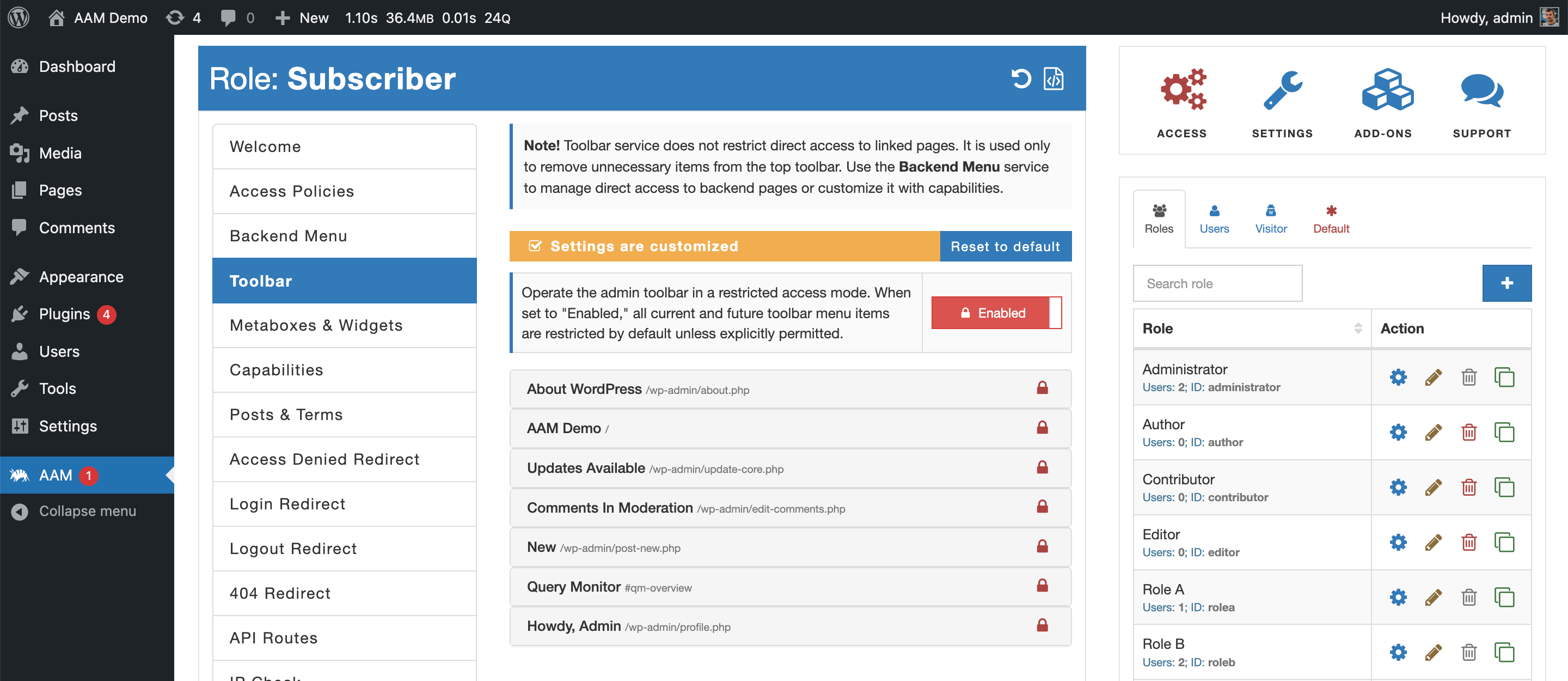
Conclusion
In conclusion, the WordPress admin toolbar is a vital component for efficiently managing your website. Whether you want to streamline its appearance, control access for specific users, or maintain a clean interface, the WordPress admin toolbar offers a range of customization options to suit your needs. By understanding its functions and utilizing the available services, you can enhance your WordPress experience and improve the efficiency of your website management.