Streamline WordPress backend menu access
The WordPress backend menu serves as the primary navigation hub for the admin area of your website, offering a comprehensive list of menu items tailored to each user's role and capabilities. However, managing access to these menu items can be a complex and critical task, especially when you want to restrict or customize access for specific users or roles. Fortunately, the Advanced Access Manager (AAM) plugin is here to simplify this process and provide you with a robust set of tools for fine-tuning your WordPress backend menu.
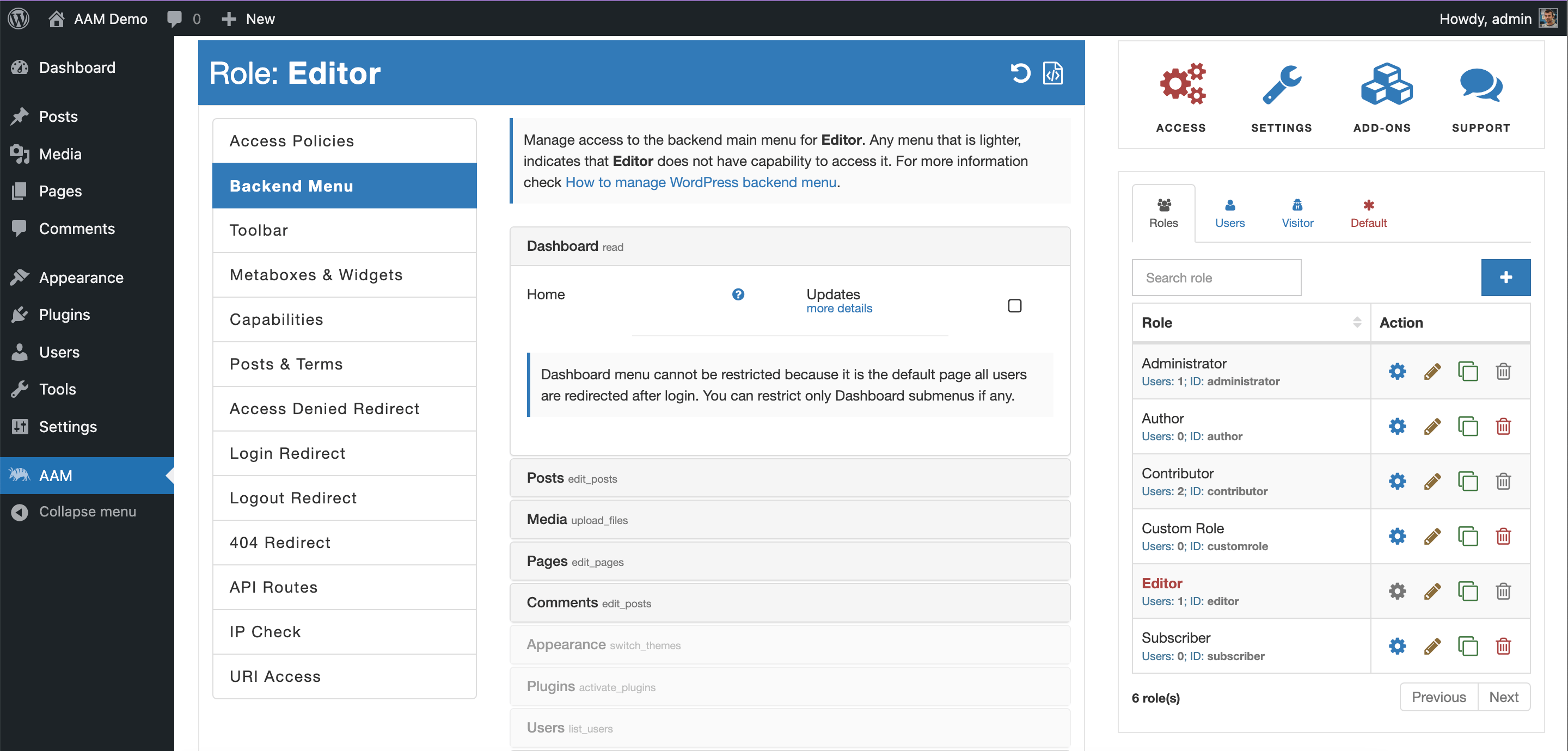
Access control made easy
One of the standout features of the AAM plugin is that it is mostly free to use. Users have reported that similar functionality in other solutions can cost anywhere from $60 to $180. This affordability makes it accessible to website owners and administrators of all sizes and budgets.
AAM eliminates the need for coding, making it accessible to those who may not have technical expertise. This user-friendly interface empowers you to hide backend menu items and restrict direct access to linked admin pages effortlessly. Whether you want to customize access based on user roles or even individual users, AAM has you covered.
Fine-grained access control
AAM offers three levels of access settings, providing you with the flexibility to manage access at different levels. You can control access for all users at once or override access for specific roles or individual users. This fine-grained control ensures that your WordPress backend menu aligns perfectly with your website's security and usability requirements.
One notable feature of AAM is its ability to help you quickly identify the assigned capability for any menu item. Days of digging into code to determine access permissions are gone. With AAM, you can easily understand who can access what in your WordPress admin area.
Addressing edge cases
While AAM excels in simplifying access control, it acknowledges that some situations may be more complex and require additional measures. In such cases, AAM supplements its user interface with access policies. These policies offer a deeper level of control, ensuring that even the most intricate access scenarios are addressed effectively.
Word of caution
It's important to note that while AAM provides visual indicators for menu items without explicit access capabilities, these indicators should not be your sole basis for access control decisions. Various factors, such as compound capabilities and conditional access based on time or other conditions, can affect menu item access.
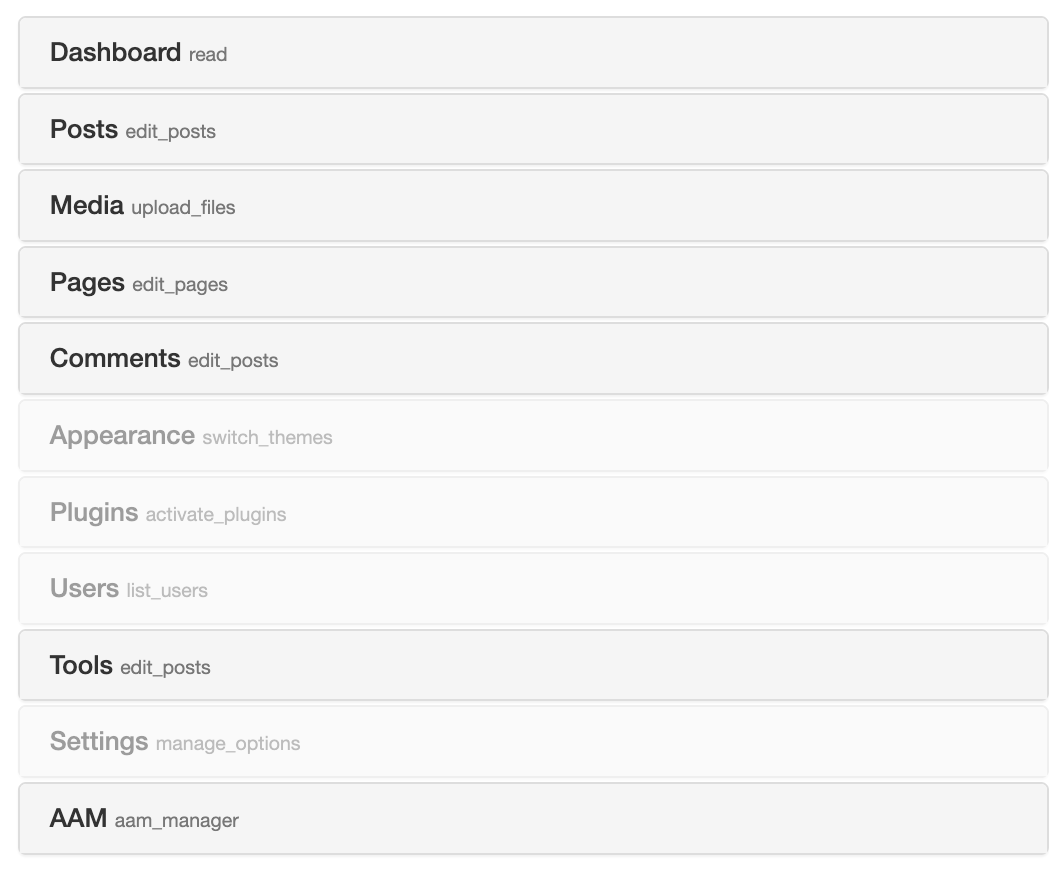
To ensure the proper configuration of access controls, it's advisable to log in as the intended user and thoroughly test your settings.
The power of restricted mode
While WordPress's role and capability system serves as the foundation for access management in the backend, it's important to recognize that many plugins and themes often recycle core capabilities to control access to their specific functionality. This can lead to unintended consequences, where even users with the most basic "Subscriber" role might gain access to information they shouldn't see. As user roles escalate, these risks multiply.
To address this challenge and bolster security and control, the Advanced Access Manager (AAM) introduces a powerful feature known as the "Restricted Mode" for the backend menu.
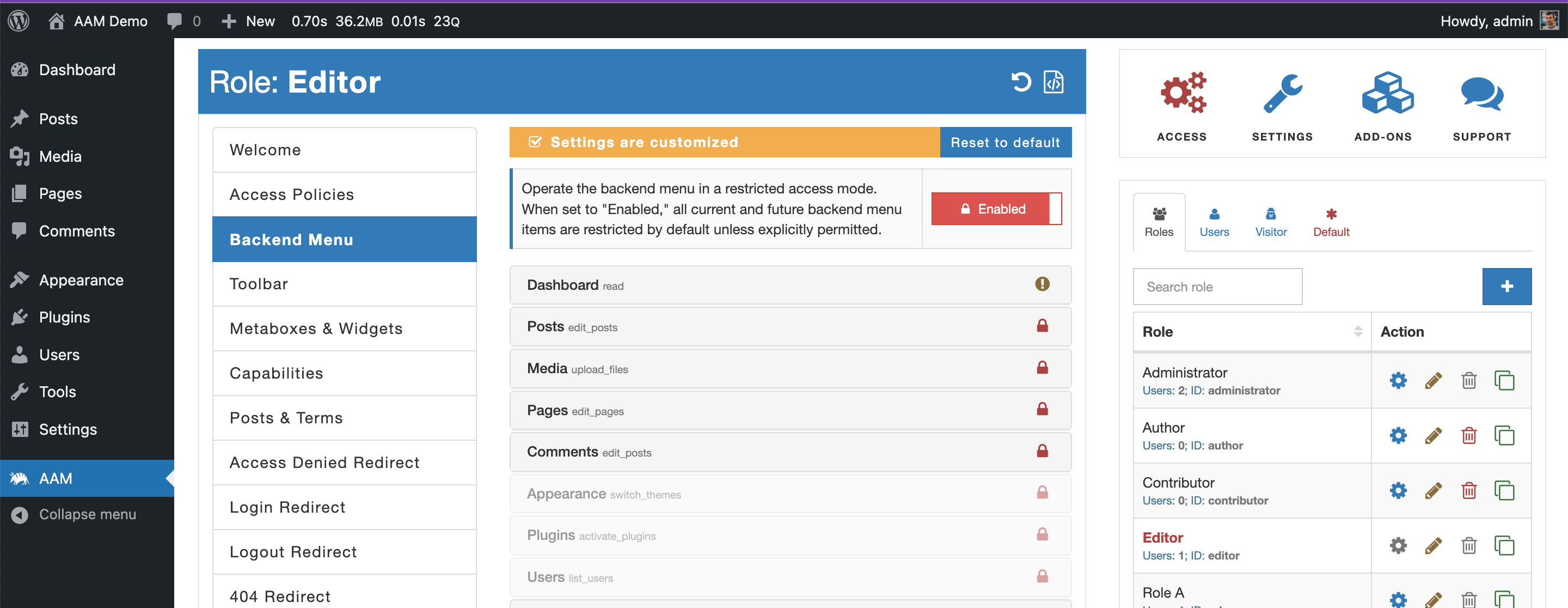
Enabling the "Restricted Mode" in AAM is akin to placing a fortified barrier around your backend menu items. It effectively prevents access to all backend menu items unless explicitly permitted. This proactive approach mitigates several risks:
Protection against unauthorized access. Restricted Mode acts as a guardrail, ensuring that users do not gain access to existing plugin or theme functionalities that they should not have access to. This prevents unauthorized entry into sensitive areas of your website.
Safeguard against future updates. As plugins and themes frequently receive updates, new functionalities are introduced. Restricted Mode ensures that users cannot access these new features without your approval, preserving the integrity of your site's security and functionality.
Preventing unwanted access. The WordPress ecosystem is dynamic, with new plugins and themes constantly emerging. Restricted Mode ensures that these newcomers do not automatically grant access to their backend menu items based on commonly reused capabilities like
manage_optionsoredit_pages. Instead, you maintain granular control over what users can access.
In essence, AAM's Restricted Mode empowers you to take charge of your WordPress backend menu. By explicitly defining which menu items are accessible, you ensure that your website remains secure, compliant, and resistant to unauthorized access, both today and in the future.
Conclusion
Advanced Access Manager (AAM) is a valuable tool for WordPress website administrators and owners seeking to streamline and customize their backend menu access. With its user-friendly interface, robust access control options, and API for custom development, AAM simplifies the complex task of managing access permissions.
Whether you run a personal blog or a corporate website, incorporating "Restricted Mode" into your access management strategy can be a proactive step towards enhancing your WordPress website's overall security and user experience. With AAM's "Restricted Mode", you can confidently navigate the ever-evolving WordPress landscape while keeping your backend menu under tight control.