Managing content access controls at scale
It's a common requirement for WordPress site administrators to define default access controls for specific post types. For instance, you might want to allow access only to certain pages or you may wish to limit content editing privileges to all posts for certain user roles. Achieving this level of granular control can be challenging, especially when dealing with a large volume of content.
Thankfully, AAM plugin offers the solution with the help of premium Complete Package add-on, which allows you to manage content access controls effortlessly.
Navigating AAM UI
The heart of content access control in WordPress lies within the "Posts & Terms" section of the AAM plugin. Here, you will find a comprehensive list of all registered post types and taxonomies on your website. This area is your control center for defining default access settings for different content types.
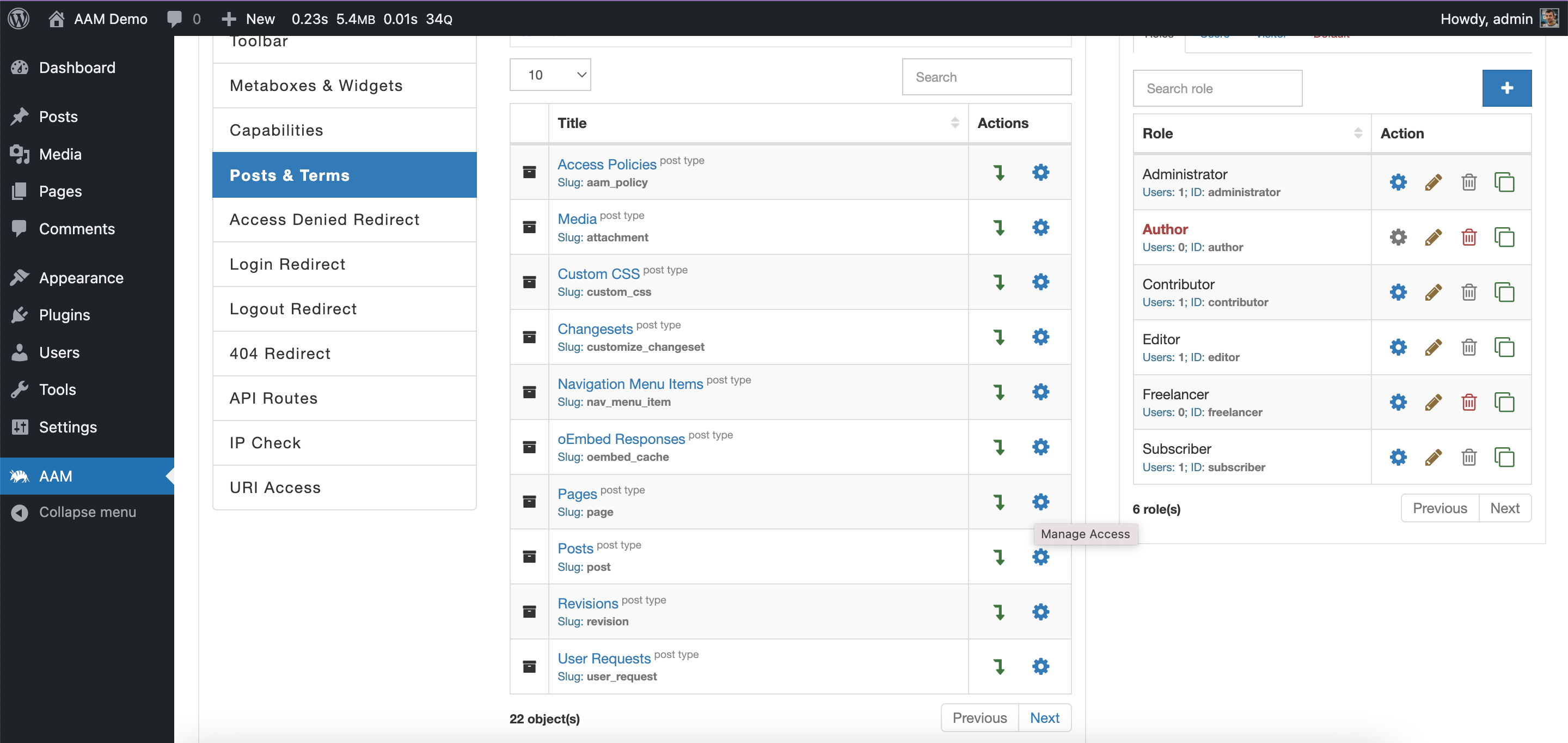
Before proceeding, take note of the post type "Slug". It accurately represents the post type, as there can be multiple custom post types with similar names (e.g., "Posts"). This distinction is crucial to prevent accidentally setting default access controls for the wrong content type.
Configuring default access
To set default access controls for a specific post type, simply locate the desired type in the list and click the blue gear button next to it. This action will open the "AAM Posts & Terms Default Access Form".
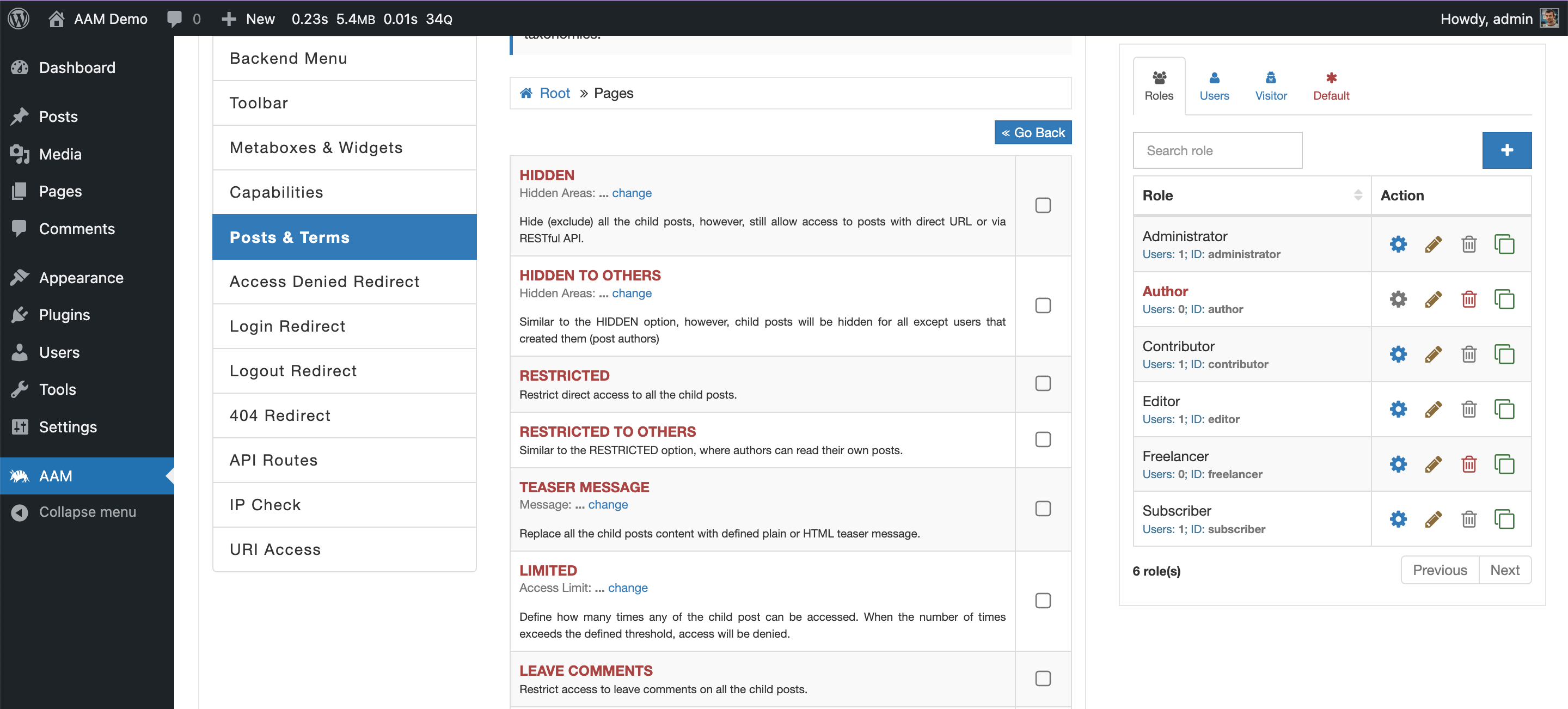
Within this form, you can define default access settings tailored to your requirements. This form offers the flexibility needed to manage content access at scale.
Fine-tuning access
Once you've established default access controls, you're not locked into them. AAM, in its flexibility, allows you to override these defaults for individual posts or terms as needed. This feature is particularly useful when managing diverse content and user access requirements.
You can educate yourself further about AAM access controls inheritance mechanism here.
Access policies
For those seeking even more advanced access control capabilities, the AAM plugin offers access policies. Access policies provide a systematic way to define access rules for various user roles and content types. Furthermore, the premium add-on extends the functionality by introducing additional resources, enhancing your ability to fine-tune content access controls.
Conclusion
Managing WordPress content access controls at scale is an essential aspect of maintaining a secure and organized website. Thanks to the Advanced Access Manager plugin, WordPress users can efficiently define default access controls, fine-tune them on an individual basis, and even implement advanced policies for precise control. By mastering these tools, you can ensure that your website's content is accessible only to those who need it, enhancing both security and user experience.