Enhancing WordPress core with multi-role support
One of its standout WordPress features is the ability to assign different roles to users, allowing for efficient content management and access control. However, out of the box, WordPress lacks a user-friendly way to assign multiple roles to a single user. This is where plugins like Advanced Access Manager (AAM) come to the rescue.
In this article, we will explore how AAM's "Multiple Roles Support" option can enhance your WordPress experience by allowing you to assign multiple roles to a single user. We will also delve into the complexities introduced by this feature and discuss the importance of clear access controls in such scenarios.
Enabling Multiple Roles Support
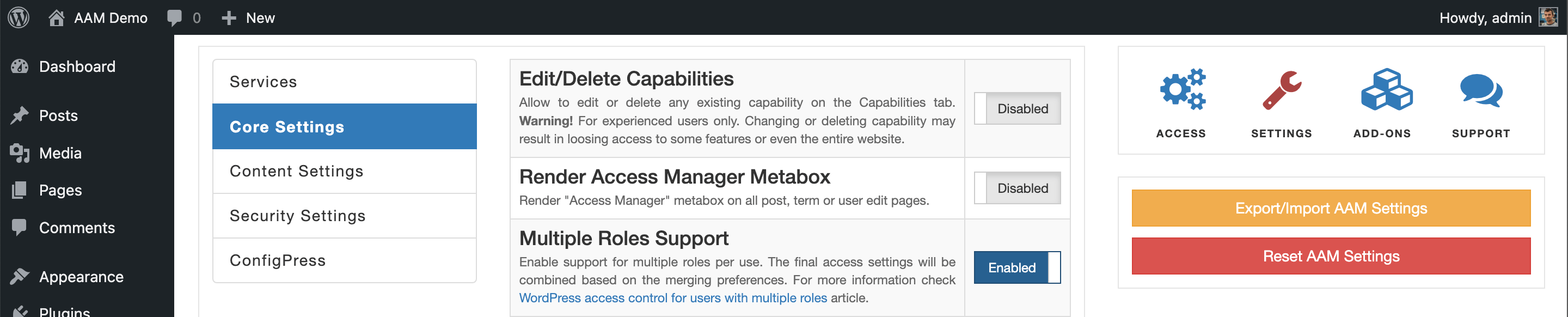
To enable the multi-role support, follow these steps:
- Navigate to the AAM "Settings" page and select the "Core Settings".
- Enable the "Multiple Roles Support" option.
Now you can navigate to edit any user, and the "User Roles" option should be replaced with the multi-select element.
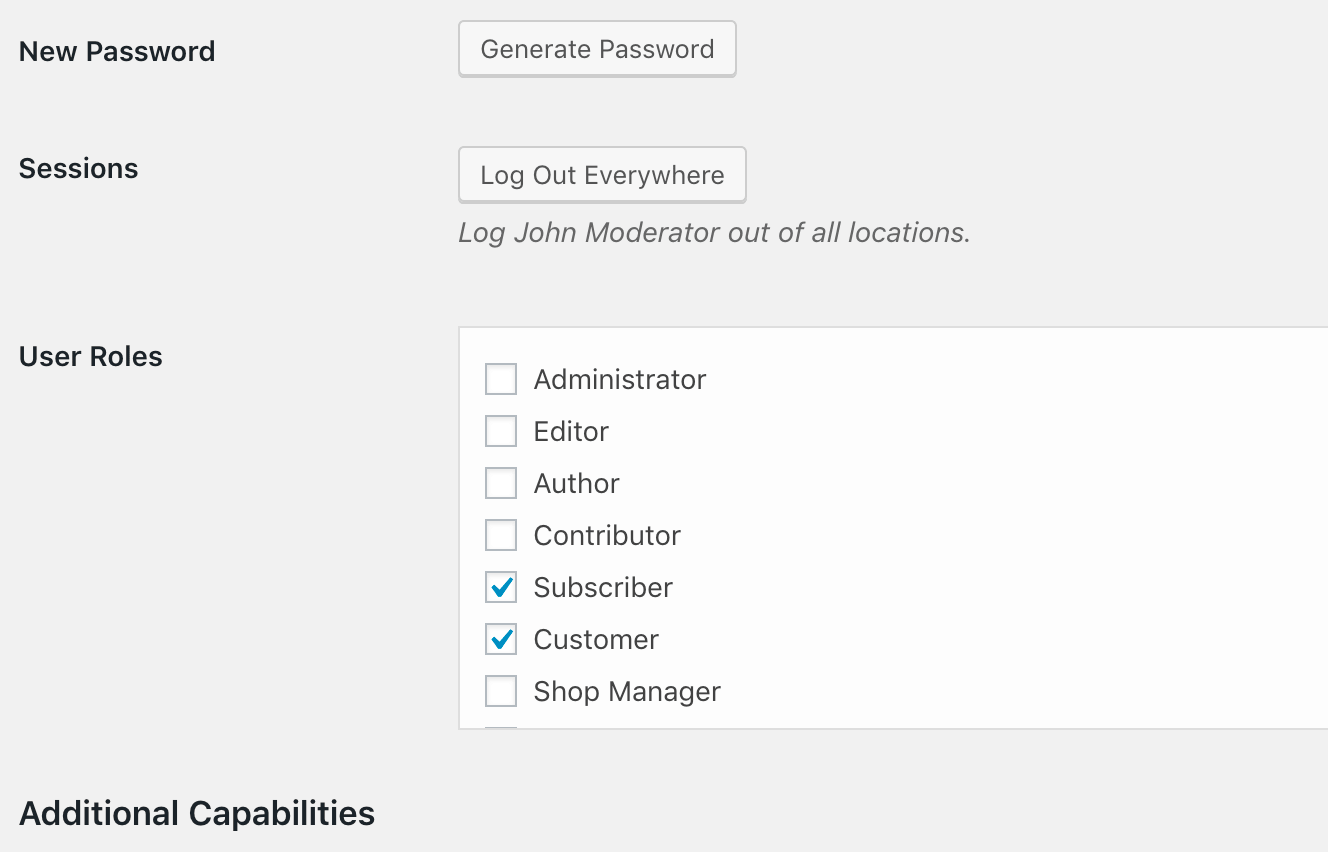
Multiple roles complexity
While the ability to assign multiple roles to a single user offers greater flexibility and customization, it also introduces complexity, particularly in terms of access control. Consider the following scenario:
Let's say you have a user named Lesley who has been assigned both the "Editor" and "Contributor" roles. You have established access controls such that all "Editors" can manage all pages on your website. However, "Contributors" are limited to managing pages in the "News" category only. Herein lies the complexity: Does Lesley have access to manage all pages or not?
The answer depends on your company's policies and access strategies. Depending on your specific configuration, both "yes" and "no" responses can be considered correct:
Yes: Lesley has access to manage all pages because she has the "Editor" role, which allows her to manage them all.
No: Lesley also has the "Contributor" role, which allows to manage only pages in the "News" category.
The Importance of Clear Access Controls
The scenario involving Lesley underscores the significance of having well-defined access controls and a clear access strategy when dealing with multiple user roles. Without a carefully crafted strategy, conflicts and ambiguities can arise, potentially compromising the security and integrity of your WordPress website.
To mitigate such issues, it is essential to document and communicate your access control policies clearly within your organization. Regularly review and update these policies to adapt to changing requirements and ensure that all team members understand their roles and responsibilities regarding access to the website's content.
Conclusion
WordPress, with its vast user base and extensive plugin ecosystem, offers tremendous flexibility for website owners and administrators. The ability to assign multiple roles to a single user is a powerful feature that can be harnessed with plugins like Advanced Access Manager. However, it comes with the caveat of potential complexity in access control, which highlights the importance of clear policies and well-defined strategies for managing user roles.
By enabling "Multiple Roles Support" in AAM and proactively addressing access control challenges, you can make the most of WordPress's capabilities while maintaining the security and integrity of your website's content. For further details and insights on working with settings ambiguity, refer to the Resolving access control ambiguity in WordPress article.