Customize WordPress logout experience
When it comes to managing your WordPress website, user experience is key. From the moment a user logs in to the moment they log out, every interaction should be smooth and intuitive. However, the default logout experience in WordPress leaves much to be desired - it simply redirects users to the login page, which may not align with your website's goals.
This is where the AAM (Advanced Access Manager) Logout Redirect service comes to the rescue. AAM is a powerful WordPress plugin that empowers you to take control of your website's user management, and one of its features is the ability to customize the logout experience. What's even better? It's completely free, with no need to purchase any premium add-ons to unlock its full potential.
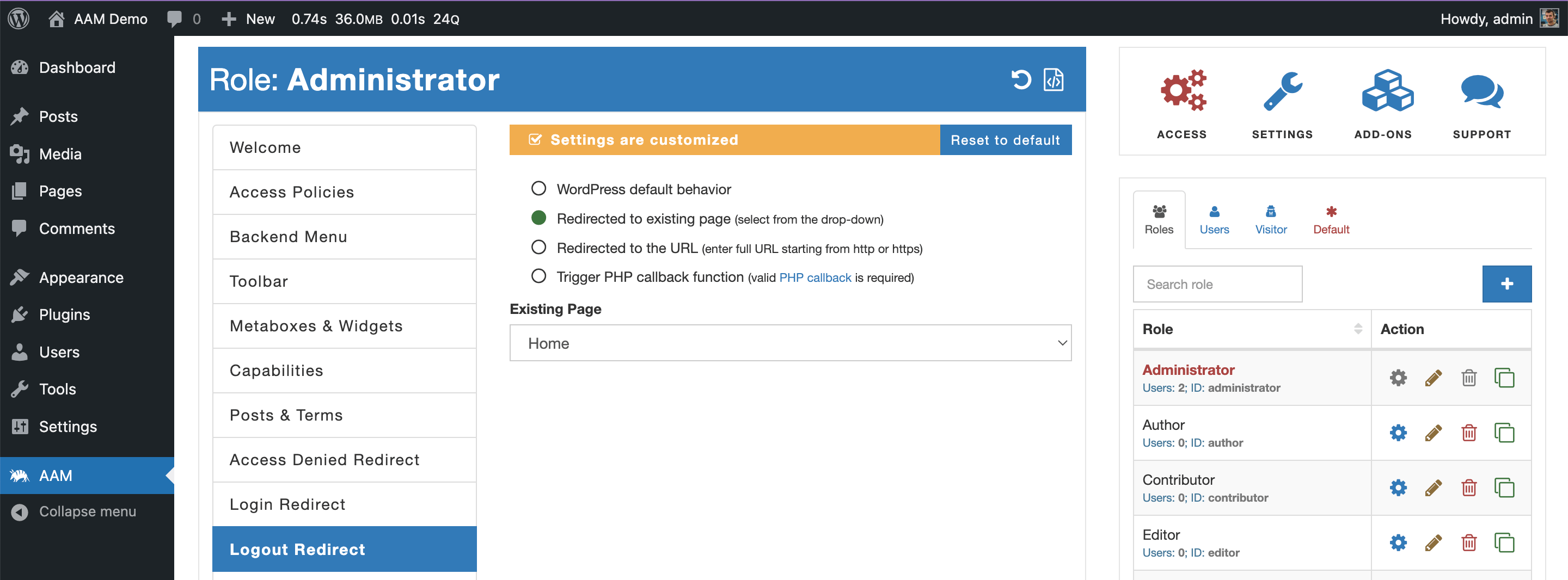
Default logout experience
Before diving into the details of the AAM Logout Redirect service, let's understand what the default logout experience in WordPress entails. When a user logs out of your website, they are typically redirected to the login page. While this might make sense from a technical standpoint, it often falls short of providing an ideal user experience.
Ideally, you want your users to be redirected to a more user-friendly destination, such as the home page or a custom landing page. This is where the AAM Logout Redirect service shines, allowing you to tailor the logout experience to your specific needs.
Customize with ease
The AAM Logout Redirect service offers a straightforward and user-friendly interface, making customization a breeze. Here's what you can do with this powerful tool:
Redirect to an Existing Page. This option lets you choose from all the pages on your website. Simply select the page you want users to be redirected to after logging out, and you're good to go.
Redirect to a URL. If you have a specific URL in mind, you can provide it as the destination for logout redirection. However, it's important to note that WordPress core manages this redirect, so the URL must either belong to the same domain or be from an allowed domain. For more information on safe redirects in WordPress, check out this article.
Trigger a PHP Callback Function. For advanced users with coding skills, this option allows you to trigger a custom PHP function to handle the logout redirection. This offers maximum flexibility and customization for your website's logout process.
Fine-Tune with Access Policies
In addition to these redirect options, the AAM Logout Redirect service supports the use of Access Policies. With Access Policies, you can define conditions that determine how the logout experience behaves. This means you can tailor the logout process based on various factors.
Conclusion
The AAM Logout Redirect service is a valuable tool for enhancing the user experience on your WordPress website. It empowers you to move away from the default, less user-friendly logout behavior and instead provide a seamless and customized logout experience that aligns with your website's goals. Best of all, it's free and easy to use, making it a must-have addition to your WordPress toolbox. So, why wait? Take control of your logout experience today with AAM!