Customize 404 redirect in WordPress
WordPress is a versatile and user-friendly platform for creating websites, and it often comes with pre-built 404 error pages to handle missing content. However, there are times when you may want to take customization to the next level, ensuring a seamless user experience even when a page isn't found. This is where the Advanced Access Manager (AAM) 404 Redirect service comes into play, offering a user-friendly interface to tailor your 404 error page's behavior to your specific needs.
One of the most appealing aspects of the AAM 404 Redirect service is that it's completely free. Unlike some plugins and services that require you to purchase premium add-ons to unlock advanced features, AAM gives you full access without any additional cost. This means you can take advantage of all its capabilities without breaking the bank.
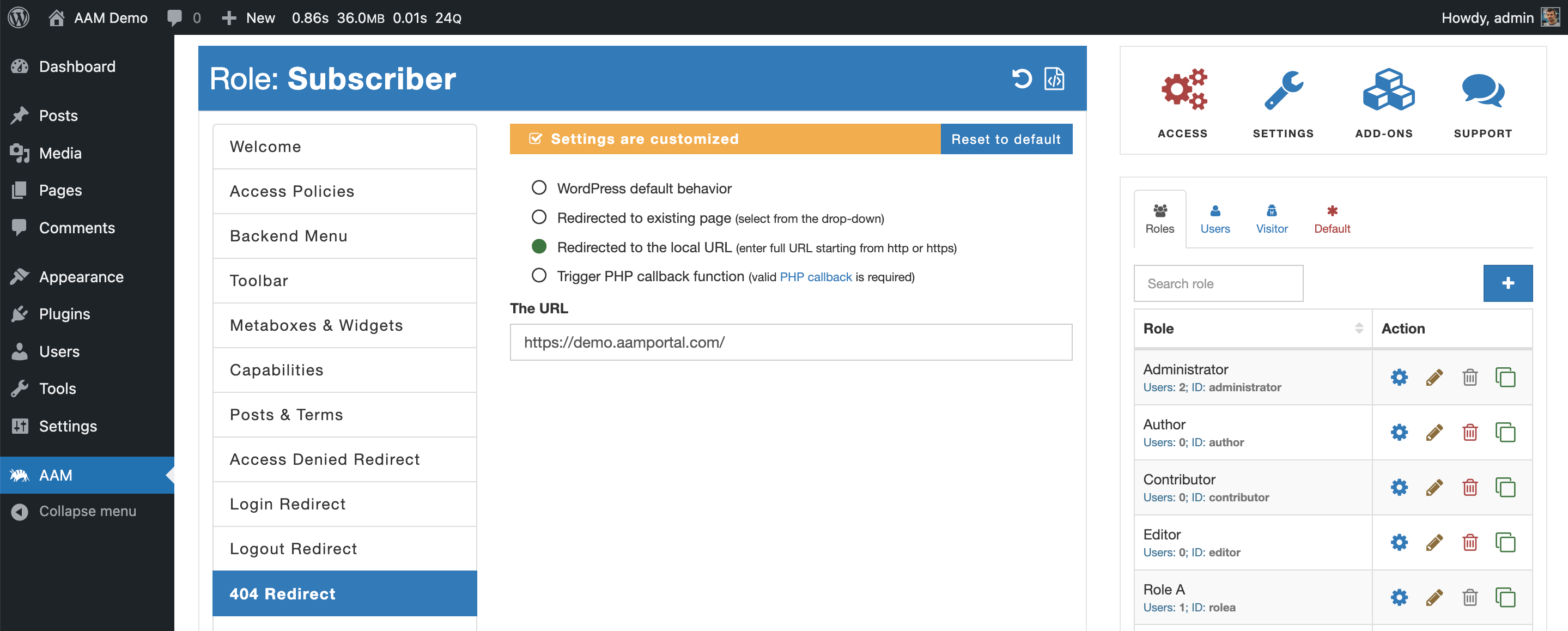
Tailor user experience
AAM's 404 Redirect service provides you with a range of options to customize the user experience when a "404 Not Found" error occurs. Let's explore some of these customization possibilities:
Redirect to an Existing Page. AAM allows you to redirect users to an existing page on your website. This option provides a drop-down menu featuring all the pages available on your site. You can simply select the page you want users to be redirected to when a 404 error is encountered. This way, you can guide them to relevant content and keep them engaged on your site.
Redirect to a URL. If you have a specific external URL where you'd like to send users when they encounter a 404 error, AAM has you covered. This option enables you to specify a valid URL to redirect users to. It's important to note that the redirection is managed by WordPress core, ensuring safety and security. Typically, the URL should belong to the same domain or a permitted domain. For more details on safe redirects in WordPress, you can refer to the Understanding safe redirect in WordPress article.
Trigger a PHP Callback Function. For those who have more advanced requirements and programming skills, AAM offers the option to trigger a custom PHP callback function. This allows you to create a completely tailored user experience when a 404 error occurs. You can implement specific logic and actions based on your website's unique needs.
Granular control with Access Policies
AAM goes a step further in customization by offering the flexibility of defining conditions for 404 redirects using Access Policies. This means you can adjust the 404 error page's behavior based on various criteria. Whether it's redirecting specific user roles or individual users, AAM empowers you to fine-tune the experience to perfection.
Conclusion
The AAM 404 Redirect service is a valuable tool for WordPress users seeking to enhance their website's user experience. It's not only free but also provides a range of options to tailor the 404 error page behavior. Whether you want to redirect to existing pages, external URLs, or trigger custom PHP functions, AAM has the features you need. Additionally, the ability to set conditions using Access Policies adds a layer of granularity to your customization efforts. Give your users the best possible experience even when they encounter a 404 error by harnessing the power of AAM's 404 Redirect service.