About the Access Denied Redirect service
When it comes to WordPress, we're all familiar with the classic "You are not allowed to..." message that displays when access to a certain page is denied. While this default experience serves its purpose, there are times when you might want to take things a step further and enhance the user experience for your visitors. That's where the Access Denied Redirect service by Advanced Access Manager (AAM) comes into play.
The best part about AAM's Access Denied Redirect service is that it's completely free. You don't need to purchase any premium add-ons to unlock its full range of features. Whether you're running a personal blog or managing a complex website, this service is readily available to enhance your WordPress experience.
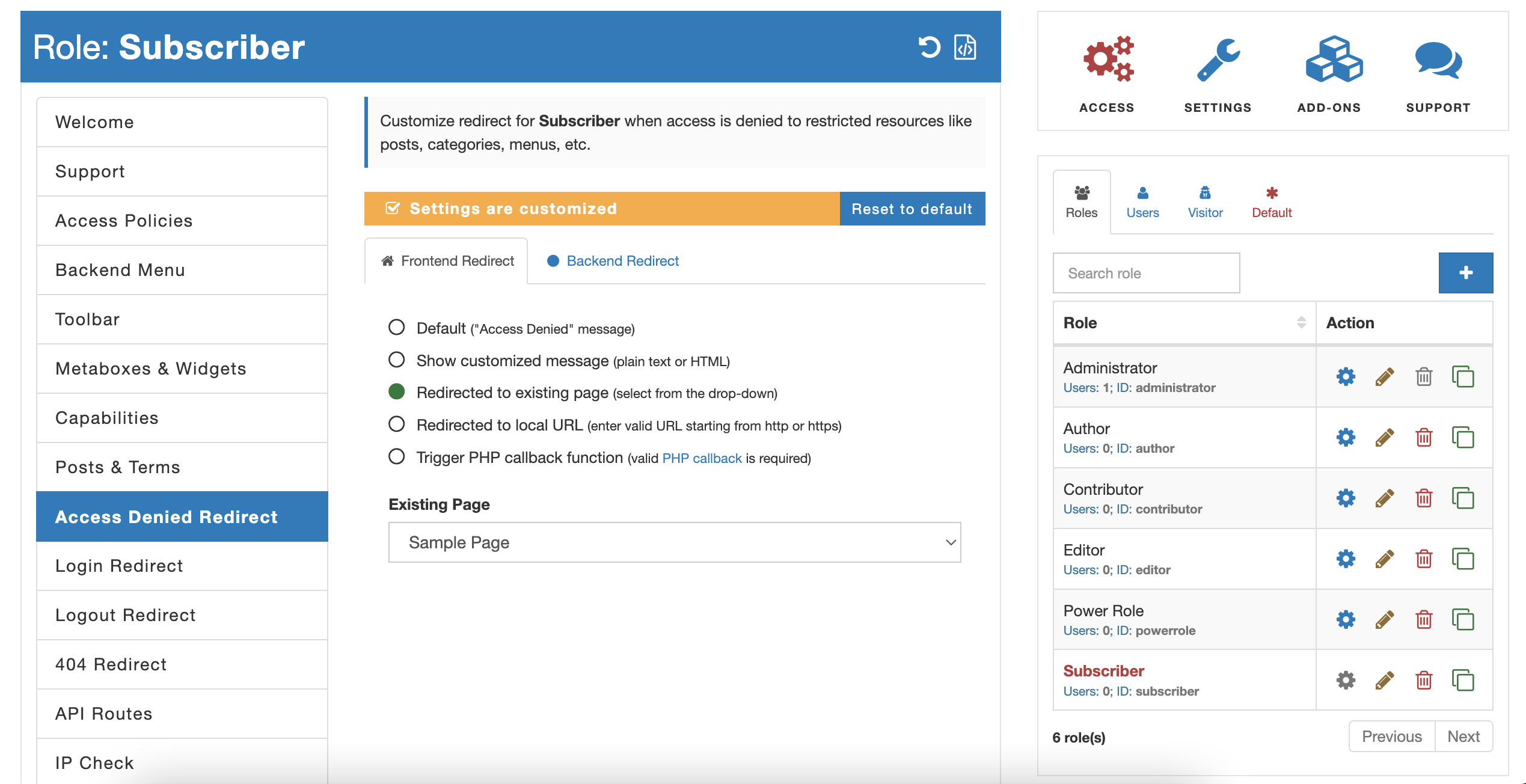
Customize with ease
AAM makes it incredibly easy to customize your access denied redirects with its simple yet powerful user interface. No coding skills required! Here are some of the key features offered by the Access Denied Redirect service:
Redirect to an Existing Page. This option lets you choose an existing page from your website as the redirect destination. A simple drop-down menu provides you with all the pages on your site to select from. This way, you can guide your users to a relevant and informative page when they encounter access issues.
Redirect to a URL. If you have a specific URL in mind as the destination for your access denied redirects, AAM has you covered. Simply provide a valid URL, and the service will take care of the redirection. It's worth noting that the URL must typically be from the same domain or an allowed domain, ensuring security and user trust. For a deeper dive into safe redirects in WordPress, check out the Understanding safe redirect in WordPress article.
Trigger a PHP Callback Function. For those who are more technically inclined, AAM's Access Denied Redirect service allows you to trigger a custom PHP callback function. This advanced option enables you to have full control over the user experience, making it perfect for developers looking to implement specific behaviors when access is denied.
Tailored experiences for Frontend and Backend
One of the standout features of AAM's service is its ability to customize the user experience separately for both frontend and backend users. This means you can create unique access denied redirects based on the user's context, ensuring a seamless and personalized experience for everyone interacting with your WordPress site.
Conclusion
Enhancing the access denied experience on your WordPress site has never been easier. With the Access Denied Redirect service from AAM, you have the flexibility to create customized redirects that align with your website's goals and user expectations. Best of all, it's completely free and user-friendly, making it accessible to WordPress users of all levels.
So why settle for the standard "You are not allowed to..." message when you can elevate your user experience with AAM's Access Denied Redirect service? Give it a try and watch your WordPress website become even more user-friendly and engaging.